USB OTG Ethernet 接続
USB OTG(On-the-Go) Ethernet として Raspberry Pi Zero WH を認識させるには、SD メモリーカードにある cmdline.txt を編集する。
- /boot/cmdline.txt
console=serial0,115200 console=tty1 root=PARTUUID=067e19d7-02 rootfstype=ext4 elevator=deadline fsck.repair=yes rootwait quiet init=/usr/lib/raspi-config/init_resize.sh
rootwait の後に modules-load=dwc2,g_ether を追記する。
- /boot/cmdline.txt
console=serial0,115200 console=tty1 root=PARTUUID=067e19d7-02 rootfstype=ext4 elevator=deadline fsck.repair=yes rootwait modules-load=dwc2,g_ether quiet init=/usr/lib/raspi-config/init_resize.sh
Index of /wp-content/uploads/telechargement より RPI Driver OTG.zip をダウンロードする。
もしくは、
Acer Incorporated. - Other hardware - USB Ethernet/RNDIS Gadget - Microsoft Update カタログ より Acer Incorporated. - Other hardware - USB Ethernet/RNDIS Gadget をダウンロードする。
デバイスマネージャーでドライバを更新すると ssh 接続出来るようになる。
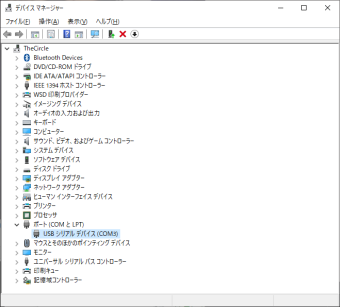
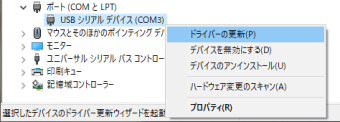
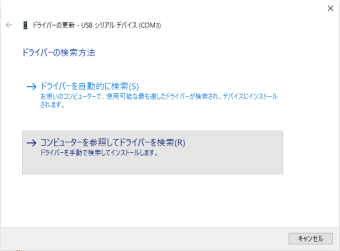
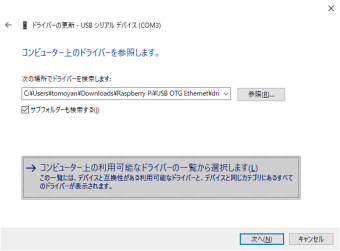
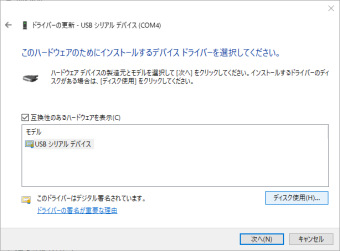
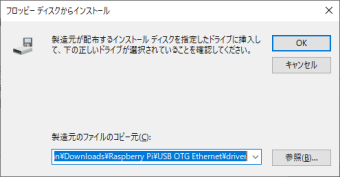
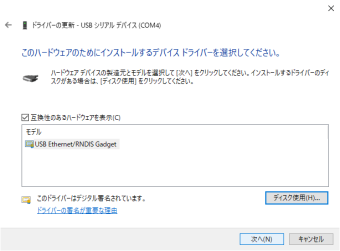
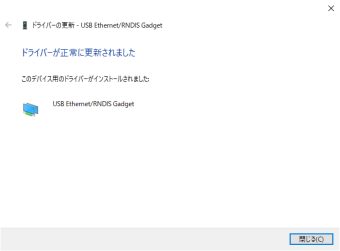
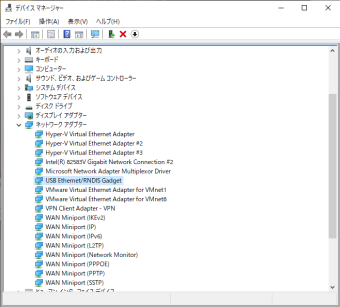
Windows の PowerShell より接続する。
$ ssh pi@raspberrypi.local
初期ログイン情報: UID: pi、PWD: raspberry