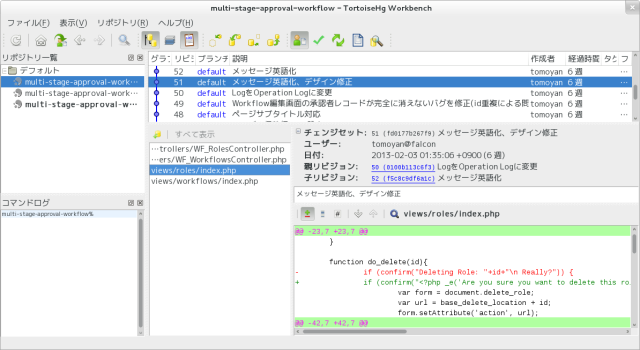文書の過去の版を表示しています。
TortoiseHg
インストール
$ sudo yum install mercurial tortoisehg tortoisehg-nautilus
起動
トラブルシューティング
TortoiseHgバグ報告が表示される
Fedora 20 では mercurial
#!python ** Mercurial version (2.8.1). TortoiseHg version (2.11) ** Command: --nofork ** CWD: /var/www/vhosts/localhost/private/cloud_manager ** Encoding: UTF-8 ** Extensions loaded: ** Python version: 2.7.5 (default, Feb 19 2014, 13:47:28) [GCC 4.8.2 20131212 (Red Hat 4.8.2-7)] ** System: Linux hostname.localdomain 3.13.5-202.fc20.x86_64 #1 SMP Mon Mar 3 19:08:00 UTC 2014 x86_64 ** Qt-4.8.5 PyQt-4.10.2 QScintilla-2.7.2 This version of TortoiseHg requires Mercurial version 2.6.n to 2.7.n, but found 2.8.1
何も表示されず起動もしない... orz
Qtまわりが原因で起動しない場合は何も表示されないようである。
python から import してみる。
$ python Python 2.7.3 (default, Aug 9 2012, 17:23:57) [GCC 4.7.1 20120720 (Red Hat 4.7.1-5)] on linux2 Type "help", "copyright", "credits" or "license" for more information. >>> import tortoisehg.hgqt.run TortoiseHg requires Qt 4.6 and PyQt 4.7 You have Qt 4.8.4 and PyQt 4.10
Qt や PyQt のバージョンチェックを修正して、無理やり動かす。(自己責任で!!)
$ sudo vi /usr/lib/python2.7/site-packages/tortoisehg/hgqt/qtlib.py
if PYQT_VERSION_STR.split('.') < ['4', '10'] or \ QT_VERSION_STR.split('.') < ['4', '8']: sys.stderr.write('TortoiseHg requires Qt 4.8 and PyQt 4.10\n') sys.stderr.write('You have Qt %s and PyQt %s\n' % (QT_VERSION_STR, PYQT_VERSION_STR)) sys.exit()