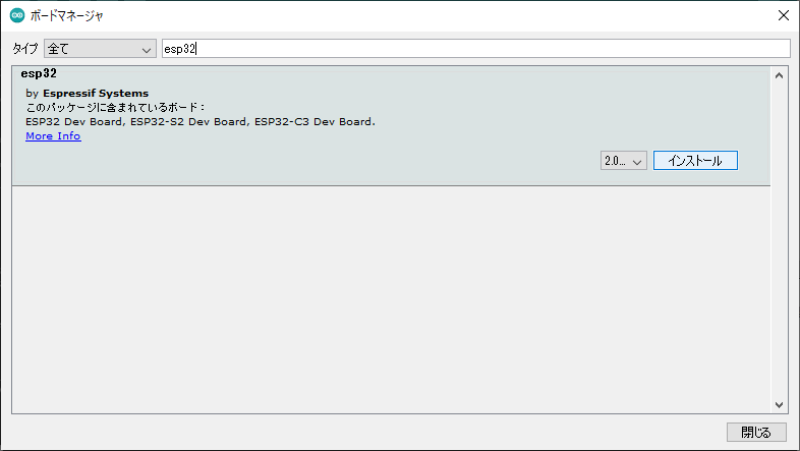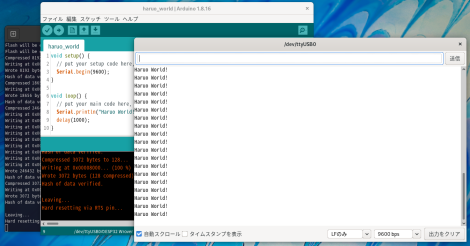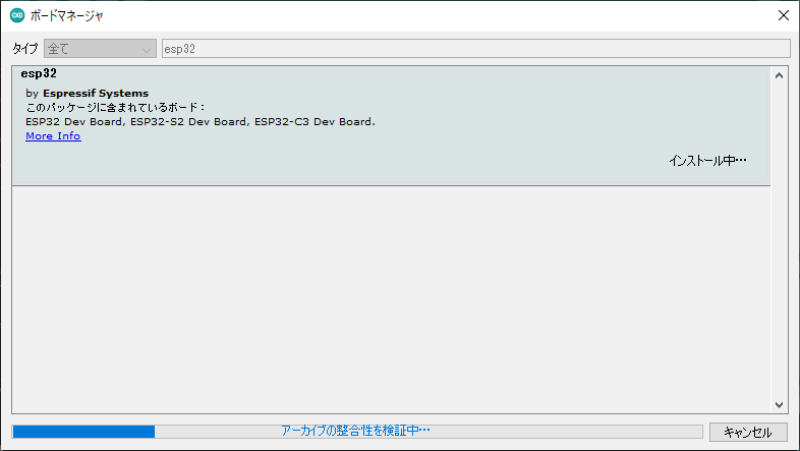文書の過去の版を表示しています。
Arduino IDE (Windows)
インストール
Scoop によるインストール
extras バケットの追加
$ scoop bucket add extras
Checking repo... ok The extras bucket was added successfully.
Arduino IDE のインストール
$ scoop install arduino
Installing 'arduino' (1.8.19) [64bit] arduino-1.8.19-windows.zip (200.9 MB) [=======================================================================] 100% Checking hash of arduino-1.8.19-windows.zip ... ok. Extracting arduino-1.8.19-windows.zip ... done. Running pre-install script... Linking ~\scoop\apps\arduino\current => ~\scoop\apps\arduino\1.8.19 Creating shim for 'arduino'. Creating shortcut for Arduino (arduino.exe) Persisting portable Persisting hardware\platform.local.txt Persisting hardware\arduino\avr\platform.local.txt Persisting hardware\arduino\avr\boards.local.txt Running post-install script... 'arduino' (1.8.19) was installed successfully!
ダウンロードする場合
最新の安定バージョンは、こちらで調べてダウンロードする。
Software - arduino.cc
$ cd ~/work $ curl -O https://downloads.arduino.cc/arduino-1.8.19-windows.zip
% Total % Received % Xferd Average Speed Time Time Time Current
Dload Upload Total Spent Left Speed
0 0 0 0 0 0 0 0 --:--:-- --:--:-- --:--:-- 0
curl: (60) SSL certificate problem: unable to get local issuer certificate
More details here: http://curl.haxx.se/docs/sslcerts.html
curl performs SSL certificate verification by default, using a "bundle"
of Certificate Authority (CA) public keys (CA certs). If the default
bundle file isn't adequate, you can specify an alternate file
using the --cacert option.
If this HTTPS server uses a certificate signed by a CA represented in
the bundle, the certificate verification probably failed due to a
problem with the certificate (it might be expired, or the name might
not match the domain name in the URL).
If you'd like to turn off curl's verification of the certificate, use
the -k (or --insecure) option.
curl: (60) SSL certificate problem: unable to get local issuer certificate エラーでダウンロードできない場合は -k オプションを追加してダウンロードする。
$ curl -kO https://downloads.arduino.cc/arduino-1.8.19-windows.zip
% Total % Received % Xferd Average Speed Time Time Time Current
Dload Upload Total Spent Left Speed
100 200M 100 200M 0 0 2522k 0 0:01:21 0:01:21 --:--:-- 1315k
$ 7z x arduino-1.8.19-windows.zip
7-Zip 21.07 (x64) : Copyright (c) 1999-2021 Igor Pavlov : 2021-12-26 Scanning the drive for archives: 1 file, 210670368 bytes (201 MiB) Extracting archive: arduino-1.8.19-windows.zip -- Path = arduino-1.8.19-windows.zip Type = zip Physical Size = 210670368 Everything is Ok Folders: 844 Files: 3864 Size: 565801943 Compressed: 210670368
Arduino core for the ESP32, ESP32-S2 and ESP32-C3 のインストール
espressif/arduino-esp32: Arduino core for the ESP32 より…
Welcome to ESP32 Arduino Core’s documentation — Arduino-ESP32 2.0.0 documentation へ行って、Installing — Arduino-ESP32 2.0.0 documentation の内容に従ってボードマネージャをインストールする。
- Stable release link:
https://raw.githubusercontent.com/espressif/arduino-esp32/gh-pages/package_esp32_index.json
- Development release link:
https://raw.githubusercontent.com/espressif/arduino-esp32/gh-pages/package_esp32_dev_index.json
Arduino IDE のメニュー [ファイル] - [環境設定] を開いて「追加のボードマネージャ URL」に Stable release link: の内容を貼り付けて [OK] ボタンをクリックする。
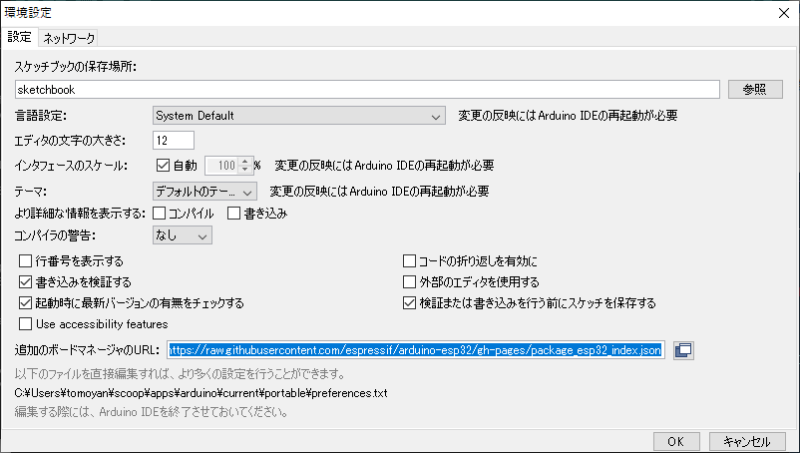
メニュー [ツール] - [ボード] - [ボードマネージャ] を開いて、検索条件に esp32 を入力して検索一覧に表示された esp32 の [インストール] ボタンをクリックする。