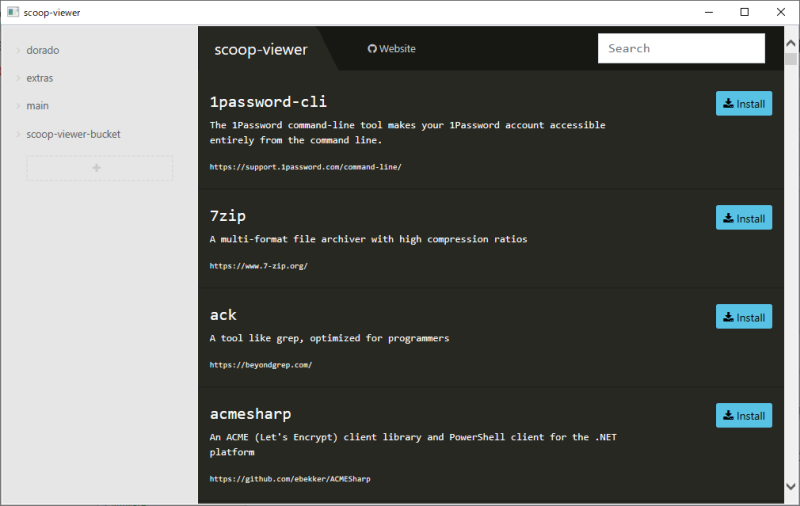目次
Scoop - Windows 用のコマンドラインインストーラ
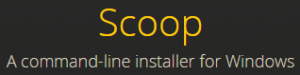
本家: Scoop
ドキュメント: Home · lukesampson/scoop Wiki
ソースコード: lukesampson/scoop: A command-line installer for Windows.
Scoop (スクープ) は、Windows 用のコマンドラインインストーラである。Linux ディストリビューション用のパッケージマネージャ (dnf、apt など) のように、アプリのインストール/更新/アンインストールを行うことができる。
目次
インストール
$ Set-ExecutionPolicy RemoteSigned -scope CurrentUser
実行ポリシーの変更 実行ポリシーは、信頼されていないスクリプトからの保護に役立ちます。実行ポリシーを変更すると、about_Execution_Policies のヘルプ トピック (https://go.microsoft.com/fwlink/?LinkID=135170) で説明されているセキュリティ上の危険にさらされる可能性があります。実行ポリシーを変更しますか? [Y] はい(Y) [A] すべて続行(A) [N] いいえ(N) [L] すべて無視(L) [S] 中断(S) [?] ヘルプ (既定値は "N"): y <- y を入力
以下の別名(Alias)の短いコマンドで Scoop をインストールする。
$ iwr -useb get.scoop.sh | iex
また、短縮しないコマンドは以下のようになる。
$ Invoke-Expression (New-Object System.Net.WebClient).DownloadString('https://get.scoop.sh')
Initializing... Downloading scoop... Extracting... Creating shim... Downloading main bucket... Extracting... Adding ~\scoop\shims to your path. 'lastupdate' has been set to '2020-03-12T19:20:09.9538543+09:00' Scoop was installed successfully! Type 'scoop help' for instructions.
$ scoop help
Usage: scoop <command> [<args>] Some useful commands are: alias Manage scoop aliases bucket Manage Scoop buckets cache Show or clear the download cache checkup Check for potential problems cleanup Cleanup apps by removing old versions config Get or set configuration values create Create a custom app manifest depends List dependencies for an app export Exports (an importable) list of installed apps help Show help for a command hold Hold an app to disable updates home Opens the app homepage info Display information about an app install Install apps list List installed apps prefix Returns the path to the specified app reset Reset an app to resolve conflicts search Search available apps status Show status and check for new app versions unhold Unhold an app to enable updates uninstall Uninstall an app update Update apps, or Scoop itself virustotal Look for app's hash on virustotal.com which Locate a shim/executable (similar to 'which' on Linux) Type 'scoop help <command>' to get help for a specific command.
インストールスクリプト (install.ps1 と同じ内容)
$ (New-Object System.Net.WebClient).DownloadString('https://get.scoop.sh')
#Requires -Version 5 # remote install: # Invoke-Expression (New-Object System.Net.WebClient).DownloadString('https://get.scoop.sh') $old_erroractionpreference = $erroractionpreference $erroractionpreference = 'stop' # quit if anything goes wrong if (($PSVersionTable.PSVersion.Major) -lt 5) { Write-Output "PowerShell 5 or later is required to run Scoop." Write-Output "Upgrade PowerShell: https://docs.microsoft.com/en-us/powershell/scripting/setup/installing-windows-powershell" break } # show notification to change execution policy: $allowedExecutionPolicy = @('Unrestricted', 'RemoteSigned', 'ByPass') if ((Get-ExecutionPolicy).ToString() -notin $allowedExecutionPolicy) { Write-Output "PowerShell requires an execution policy in [$($allowedExecutionPolicy -join ", ")] to run Scoop." Write-Output "For example, to set the execution policy to 'RemoteSigned' please run :" Write-Output "'Set-ExecutionPolicy RemoteSigned -scope CurrentUser'" break } if ([System.Enum]::GetNames([System.Net.SecurityProtocolType]) -notcontains 'Tls12') { Write-Output "Scoop requires at least .NET Framework 4.5" Write-Output "Please download and install it first:" Write-Output "https://www.microsoft.com/net/download" break } # get core functions $core_url = 'https://raw.githubusercontent.com/lukesampson/scoop/master/lib/core.ps1' Write-Output 'Initializing...' Invoke-Expression (new-object net.webclient).downloadstring($core_url) # prep if (installed 'scoop') { write-host "Scoop is already installed. Run 'scoop update' to get the latest version." -f red # don't abort if invoked with iex that would close the PS session if ($myinvocation.mycommand.commandtype -eq 'Script') { return } else { exit 1 } } $dir = ensure (versiondir 'scoop' 'current') # download scoop zip $zipurl = 'https://github.com/lukesampson/scoop/archive/master.zip' $zipfile = "$dir\scoop.zip" Write-Output 'Downloading scoop...' dl $zipurl $zipfile Write-Output 'Extracting...' Add-Type -Assembly "System.IO.Compression.FileSystem" [IO.Compression.ZipFile]::ExtractToDirectory($zipfile, "$dir\_tmp") Copy-Item "$dir\_tmp\*master\*" $dir -Recurse -Force Remove-Item "$dir\_tmp", $zipfile -Recurse -Force Write-Output 'Creating shim...' shim "$dir\bin\scoop.ps1" $false # download main bucket $dir = "$scoopdir\buckets\main" $zipurl = 'https://github.com/ScoopInstaller/Main/archive/master.zip' $zipfile = "$dir\main-bucket.zip" Write-Output 'Downloading main bucket...' New-Item $dir -Type Directory -Force | Out-Null dl $zipurl $zipfile Write-Output 'Extracting...' [IO.Compression.ZipFile]::ExtractToDirectory($zipfile, "$dir\_tmp") Copy-Item "$dir\_tmp\*-master\*" $dir -Recurse -Force Remove-Item "$dir\_tmp", $zipfile -Recurse -Force ensure_robocopy_in_path ensure_scoop_in_path scoop config lastupdate ([System.DateTime]::Now.ToString('o')) success 'Scoop was installed successfully!' Write-Output "Type 'scoop help' for instructions." $erroractionpreference = $old_erroractionpreference # Reset $erroractionpreference to original value
※PowerShell バージョンチェックなどを行っている。
Scoop を実行するには、PowerShell 5 以降が必要です。
PowerShell アップグレード: https://learn.microsoft.com/ja-jp/powershell/scripting/install/installing-powershell-on-windows
バケット [bucket]
Bucket (バケット) とはアプリのコレクション(ダウンロード元)のことで、具体的にはアプリのインストール方法を記述する JSON アプリマニフェストを含む Git リポジトリである。インストール直後は main バケットのみが利用できる。
$ scoop bucket list main
バケットの追加 [bucket add]
バケットを追加するためには、Git が必要である。
$ scoop install git
Git がインストールされていないと、Git is required for buckets. が発生する。
Git is required for buckets. Run 'scoop install git' and try again.
ダウンロード元として extras バケットを追加する。
$ scoop bucket add extras
Checking repo... ok The extras bucket was added successfully.
$ scoop bucket list
extras main
既知のバケット
$ scoop bucket known
main
extras
versions
nightlies
nirsoft
php
nerd-fonts
nonportable
java
games
jetbrains
| バケット | 説明 |
|---|---|
| main | 最も一般的な(主にCLI)アプリケーションのデフォルトバケット |
| extras | メインバケットの条件に適合しないアプリ |
| versions | 他のバケットにあるアプリの代替バージョン |
| nightlies | ナイトリービルド専用のバケット |
| nirsoft | 250 の Nirsoft アプリのサブセット |
| php | ほとんどのバージョンの PHP のインストーラ |
| nerd-fonts | ナード フォント |
| nonportable | 非ポータブルアプリケーション(UACが必要な場合があります) |
| java | Oracle Java、OpenJDK、Zulu、ojdkbuild、AdoptOpenJDK、Amazon Corretto、BellSoft Liberica および SapMachine のインストーラ |
| games | オープンソース/フリーウェアゲームおよびゲーム関連ツール |
| jetbrains | すべての JetBrains ユーティリティおよび IDE のインストーラー |
参考文献
lukesampson/scoop: A command-line installer for Windows. - Known application buckets
Scoop で利用できる Bucket の解説(`scoop bucket known` 限定) - Qiita
人気のサードパーティ バケット
tapannallan / awesome-scoop:Windows用scoopパッケージマネージャー用のすばらしいリソースのコレクション
chawyehsu/dorado: 🐟 Yet Another bucket for lovely Scoop
最新の PowerShell Core などが入手できる人気のバケット。
$ scoop bucket add dorado https://github.com/chawyehsu/dorado
PowerShell Core のインストール。
$ scoop install powershell
or
$ scoop install powershell-preview
独自のバケットを検索
Scoop
Scoop
Search Apps | Scoop
Search Apps | Scoop
scoop のバケットに存在しないアプリは Chocolatey - The package manager for Windows を探してみる🤤
Chocolatey Software | Packages
参考文献
アプリの検索 [search]
search コマンドはバケットを追加していなくても、他のバケット内まで検索対象とするので便利である。
$ scoop bucket list main
$ scoop search LxRunOffline
Results from other known buckets... (add them using 'scoop bucket add <name>') 'extras' bucket: bucket/lxrunoffline
見つからないアプリは独自のバケットを検索
アプリのインストール/アンインストール [install/uninstall]
アプリはスタートメニュー (Scoop Apps) に登録される。
パス:
%HOMEPATH%\AppData\Roaming\Microsoft\Windows\Start Menu\Programs\Scoop Apps
インストールコマンド
$ scoop install sysinternals
Installing 'sysinternals' (December.18.2019) [64bit] SysinternalsSuite.zip (29.0 MB) [=============================================================================] 100% Checking hash of SysinternalsSuite.zip ... ok. Extracting SysinternalsSuite.zip ... done. Linking ~\scoop\apps\sysinternals\current => ~\scoop\apps\sysinternals\December.18.2019 Creating shim for 'accesschk'. Creating shim for 'accesschk64'. Creating shim for 'AccessEnum'. Creating shim for 'ADExplorer'. Creating shim for 'ADInsight'. Creating shim for 'adrestore'. Creating shim for 'Autologon'. Creating shim for 'Autoruns'. Creating shim for 'Autoruns64'. Creating shim for 'autorunsc'. Creating shim for 'autorunsc64'. Creating shim for 'Bginfo'. Creating shim for 'Bginfo64'. Creating shim for 'Cacheset'. Creating shim for 'Clockres'. Creating shim for 'Clockres64'. Creating shim for 'Contig'. Creating shim for 'Contig64'. Creating shim for 'Coreinfo'. Creating shim for 'ctrl2cap'. Creating shim for 'Dbgview'. Creating shim for 'Desktops'. Creating shim for 'disk2vhd'. Creating shim for 'diskext'. Creating shim for 'diskext64'. Creating shim for 'Diskmon'. Creating shim for 'DiskView'. Creating shim for 'du'. Creating shim for 'du64'. Creating shim for 'efsdump'. Creating shim for 'FindLinks'. Creating shim for 'FindLinks64'. Creating shim for 'handle'. Creating shim for 'handle64'. Creating shim for 'hex2dec'. Creating shim for 'hex2dec64'. Creating shim for 'junction'. Creating shim for 'junction64'. Creating shim for 'ldmdump'. Creating shim for 'Listdlls'. Creating shim for 'Listdlls64'. Creating shim for 'livekd'. Creating shim for 'livekd64'. Creating shim for 'LoadOrd'. Creating shim for 'LoadOrd64'. Creating shim for 'LoadOrdC'. Creating shim for 'LoadOrdC64'. Creating shim for 'logonsessions'. Creating shim for 'logonsessions64'. Creating shim for 'movefile'. Creating shim for 'movefile64'. Creating shim for 'notmyfault'. Creating shim for 'notmyfault64'. Creating shim for 'notmyfaultc'. Creating shim for 'notmyfaultc64'. Creating shim for 'ntfsinfo'. Creating shim for 'ntfsinfo64'. Creating shim for 'pagedfrg'. Creating shim for 'pendmoves'. Creating shim for 'pendmoves64'. Creating shim for 'pipelist'. Creating shim for 'pipelist64'. Creating shim for 'portmon'. Creating shim for 'procdump'. Creating shim for 'procdump64'. Creating shim for 'procexp'. Creating shim for 'procexp64'. Creating shim for 'Procmon'. Creating shim for 'PsExec'. Creating shim for 'PsExec64'. Creating shim for 'psfile'. Creating shim for 'psfile64'. Creating shim for 'PsGetsid'. Creating shim for 'PsGetsid64'. Creating shim for 'PsInfo'. Creating shim for 'PsInfo64'. Creating shim for 'pskill'. Creating shim for 'pskill64'. Creating shim for 'pslist'. Creating shim for 'pslist64'. Creating shim for 'PsLoggedon'. Creating shim for 'PsLoggedon64'. Creating shim for 'psloglist'. Creating shim for 'pspasswd'. Creating shim for 'pspasswd64'. Creating shim for 'psping'. Creating shim for 'psping64'. Creating shim for 'PsService'. Creating shim for 'PsService64'. Creating shim for 'psshutdown'. Creating shim for 'pssuspend'. Creating shim for 'pssuspend64'. Creating shim for 'RAMMap'. Creating shim for 'RegDelNull'. Creating shim for 'RegDelNull64'. Creating shim for 'regjump'. Creating shim for 'ru'. Creating shim for 'ru64'. Creating shim for 'sdelete'. Creating shim for 'sdelete64'. Creating shim for 'ShareEnum'. Creating shim for 'ShellRunas'. Creating shim for 'sigcheck'. Creating shim for 'sigcheck64'. Creating shim for 'streams'. Creating shim for 'streams64'. Creating shim for 'strings'. Creating shim for 'strings64'. Creating shim for 'sync'. Creating shim for 'sync64'. Creating shim for 'Sysmon'. Creating shim for 'Sysmon64'. Creating shim for 'Tcpvcon'. Creating shim for 'Tcpview'. Creating shim for 'Testlimit'. Creating shim for 'Testlimit64'. Creating shim for 'vmmap'. Creating shim for 'Volumeid'. Creating shim for 'Volumeid64'. Creating shim for 'whois'. Creating shim for 'whois64'. Creating shim for 'Winobj'. Creating shim for 'ZoomIt'. Creating shortcut for SysInternals/AccessEnum - View accesses to directories, files and registry keys (AccessEnum.exe) Creating shortcut for SysInternals/AdExplorer - Active Directory viewer and editor (AdExplorer.exe) Creating shortcut for SysInternals/AdInsight - An LDAP real-time monitoring tool (AdInsight.exe) Creating shortcut for SysInternals/Autologon - Bypass password screen during logon (Autologon.exe) Creating shortcut for SysInternals/Autoruns - View startup programs and processes (autoruns64.exe) Creating shortcut for SysInternals/BGInfo - Wallpaper text configurator (Bginfo64.exe) Creating shortcut for SysInternals/CacheSet - Control the Cache Manager's working set size (CACHESET.EXE) Creating shortcut for SysInternals/DebugView - View OutputDebugString and DbgPrint output (Dbgview.exe) Creating shortcut for SysInternals/Desktops - Create up to four virtual desktops (Desktops.exe) Creating shortcut for SysInternals/Disk2vhd - Create VHD files from online disk (Disk2vhd.exe) Creating shortcut for SysInternals/DiskMon - Disk activity monitor (Diskmon.exe) Creating shortcut for SysInternals/DiskView - Graphical disk sector utility (DiskView.exe) Creating shortcut for SysInternals/LoadOrder - See the order in which devices are loaded (LOADORD.EXE) Creating shortcut for SysInternals/NotMyFault - Crash, hang, and cause kernel memory leaks (NotMyFault64.exe) Creating shortcut for SysInternals/PageDefrag - Defragment paging files and registry hives (pagedfrg.exe) Creating shortcut for SysInternals/PortMon - Serial and parallel port activity monitor (PORTMON.EXE) Creating shortcut for SysInternals/ProcessExplorer - Enhanced Task Manager (procexp64.exe) Creating shortcut for SysInternals/ProcessMonitor - Monitor file system, registry, process, thread and DLL activity (ProcMon.exe) Creating shortcut for SysInternals/RAMMap - Graphical display of memory usage (RAMMap.exe) Creating shortcut for SysInternals/ShareEnum - View network shares (ShareEnum.exe) Creating shortcut for SysInternals/TcpView - List TCP UDP endpoints (Tcpview.exe) Creating shortcut for SysInternals/VMMap - View Virtual and Physical Memory (vmmap.exe) Creating shortcut for SysInternals/Winobj - Object Manager namespace viewer (Winobj.exe) Creating shortcut for SysInternals/ZoomIt - Screen magnifier for zooming and drawing on the screen (ZoomIt.exe) 'sysinternals' (December.18.2019) was installed successfully!
アンインストールコマンド
$ scoop uninstall sysinternals
Uninstalling 'sysinternals' (December.18.2019). Removing shim for 'accesschk'. Removing shim for 'accesschk64'. Removing shim for 'AccessEnum'. Removing shim for 'ADExplorer'. Removing shim for 'ADInsight'. Removing shim for 'adrestore'. Removing shim for 'Autologon'. Removing shim for 'Autoruns'. Removing shim for 'Autoruns64'. Removing shim for 'autorunsc'. Removing shim for 'autorunsc64'. Removing shim for 'Bginfo'. Removing shim for 'Bginfo64'. Removing shim for 'Cacheset'. Removing shim for 'Clockres'. Removing shim for 'Clockres64'. Removing shim for 'Contig'. Removing shim for 'Contig64'. Removing shim for 'Coreinfo'. Removing shim for 'ctrl2cap'. Removing shim for 'Dbgview'. Removing shim for 'Desktops'. Removing shim for 'disk2vhd'. Removing shim for 'diskext'. Removing shim for 'diskext64'. Removing shim for 'Diskmon'. Removing shim for 'DiskView'. Removing shim for 'du'. Removing shim for 'du64'. Removing shim for 'efsdump'. Removing shim for 'FindLinks'. Removing shim for 'FindLinks64'. Removing shim for 'handle'. Removing shim for 'handle64'. Removing shim for 'hex2dec'. Removing shim for 'hex2dec64'. Removing shim for 'junction'. Removing shim for 'junction64'. Removing shim for 'ldmdump'. Removing shim for 'Listdlls'. Removing shim for 'Listdlls64'. Removing shim for 'livekd'. Removing shim for 'livekd64'. Removing shim for 'LoadOrd'. Removing shim for 'LoadOrd64'. Removing shim for 'LoadOrdC'. Removing shim for 'LoadOrdC64'. Removing shim for 'logonsessions'. Removing shim for 'logonsessions64'. Removing shim for 'movefile'. Removing shim for 'movefile64'. Removing shim for 'notmyfault'. Removing shim for 'notmyfault64'. Removing shim for 'notmyfaultc'. Removing shim for 'notmyfaultc64'. Removing shim for 'ntfsinfo'. Removing shim for 'ntfsinfo64'. Removing shim for 'pagedfrg'. Removing shim for 'pendmoves'. Removing shim for 'pendmoves64'. Removing shim for 'pipelist'. Removing shim for 'pipelist64'. Removing shim for 'portmon'. Removing shim for 'procdump'. Removing shim for 'procdump64'. Removing shim for 'procexp'. Removing shim for 'procexp64'. Removing shim for 'Procmon'. Removing shim for 'PsExec'. Removing shim for 'PsExec64'. Removing shim for 'psfile'. Removing shim for 'psfile64'. Removing shim for 'PsGetsid'. Removing shim for 'PsGetsid64'. Removing shim for 'PsInfo'. Removing shim for 'PsInfo64'. Removing shim for 'pskill'. Removing shim for 'pskill64'. Removing shim for 'pslist'. Removing shim for 'pslist64'. Removing shim for 'PsLoggedon'. Removing shim for 'PsLoggedon64'. Removing shim for 'psloglist'. Removing shim for 'pspasswd'. Removing shim for 'pspasswd64'. Removing shim for 'psping'. Removing shim for 'psping64'. Removing shim for 'PsService'. Removing shim for 'PsService64'. Removing shim for 'psshutdown'. Removing shim for 'pssuspend'. Removing shim for 'pssuspend64'. Removing shim for 'RAMMap'. Removing shim for 'RegDelNull'. Removing shim for 'RegDelNull64'. Removing shim for 'regjump'. Removing shim for 'ru'. Removing shim for 'ru64'. Removing shim for 'sdelete'. Removing shim for 'sdelete64'. Removing shim for 'ShareEnum'. Removing shim for 'ShellRunas'. Removing shim for 'sigcheck'. Removing shim for 'sigcheck64'. Removing shim for 'streams'. Removing shim for 'streams64'. Removing shim for 'strings'. Removing shim for 'strings64'. Removing shim for 'sync'. Removing shim for 'sync64'. Removing shim for 'Sysmon'. Removing shim for 'Sysmon64'. Removing shim for 'Tcpvcon'. Removing shim for 'Tcpview'. Removing shim for 'Testlimit'. Removing shim for 'Testlimit64'. Removing shim for 'vmmap'. Removing shim for 'Volumeid'. Removing shim for 'Volumeid64'. Removing shim for 'whois'. Removing shim for 'whois64'. Removing shim for 'Winobj'. Removing shim for 'ZoomIt'. Removing shortcut ~\AppData\Roaming\Microsoft\Windows\Start Menu\Programs\Scoop Apps\SysInternals/AccessEnum - View accesses to directories, files and registry keys.lnk Removing shortcut ~\AppData\Roaming\Microsoft\Windows\Start Menu\Programs\Scoop Apps\SysInternals/AdExplorer - Active Directory viewer and editor.lnk Removing shortcut ~\AppData\Roaming\Microsoft\Windows\Start Menu\Programs\Scoop Apps\SysInternals/AdInsight - An LDAP real-time monitoring tool.lnk Removing shortcut ~\AppData\Roaming\Microsoft\Windows\Start Menu\Programs\Scoop Apps\SysInternals/Autologon - Bypass password screen during logon.lnk Removing shortcut ~\AppData\Roaming\Microsoft\Windows\Start Menu\Programs\Scoop Apps\SysInternals/Autoruns - View startup programs and processes.lnk Removing shortcut ~\AppData\Roaming\Microsoft\Windows\Start Menu\Programs\Scoop Apps\SysInternals/BGInfo - Wallpaper text configurator.lnk Removing shortcut ~\AppData\Roaming\Microsoft\Windows\Start Menu\Programs\Scoop Apps\SysInternals/CacheSet - Control the Cache Manager's working set size.lnk Removing shortcut ~\AppData\Roaming\Microsoft\Windows\Start Menu\Programs\Scoop Apps\SysInternals/DebugView - View OutputDebugString and DbgPrint output.lnk Removing shortcut ~\AppData\Roaming\Microsoft\Windows\Start Menu\Programs\Scoop Apps\SysInternals/Desktops - Create up to four virtual desktops.lnk Removing shortcut ~\AppData\Roaming\Microsoft\Windows\Start Menu\Programs\Scoop Apps\SysInternals/Disk2vhd - Create VHD files from online disk.lnk Removing shortcut ~\AppData\Roaming\Microsoft\Windows\Start Menu\Programs\Scoop Apps\SysInternals/DiskMon - Disk activity monitor.lnk Removing shortcut ~\AppData\Roaming\Microsoft\Windows\Start Menu\Programs\Scoop Apps\SysInternals/DiskView - Graphical disk sector utility.lnk Removing shortcut ~\AppData\Roaming\Microsoft\Windows\Start Menu\Programs\Scoop Apps\SysInternals/LoadOrder - See the order in which devices are loaded.lnk Removing shortcut ~\AppData\Roaming\Microsoft\Windows\Start Menu\Programs\Scoop Apps\SysInternals/NotMyFault - Crash, hang, and cause kernel memory leaks.lnk Removing shortcut ~\AppData\Roaming\Microsoft\Windows\Start Menu\Programs\Scoop Apps\SysInternals/PageDefrag - Defragment paging files and registry hives.lnk Removing shortcut ~\AppData\Roaming\Microsoft\Windows\Start Menu\Programs\Scoop Apps\SysInternals/PortMon - Serial and parallel port activity monitor.lnk Removing shortcut ~\AppData\Roaming\Microsoft\Windows\Start Menu\Programs\Scoop Apps\SysInternals/ProcessExplorer - Enhanced Task Manager.lnk Removing shortcut ~\AppData\Roaming\Microsoft\Windows\Start Menu\Programs\Scoop Apps\SysInternals/ProcessMonitor - Monitor file system, registry, process, thread and DLL activity.lnk Removing shortcut ~\AppData\Roaming\Microsoft\Windows\Start Menu\Programs\Scoop Apps\SysInternals/RAMMap - Graphical display of memory usage.lnk Removing shortcut ~\AppData\Roaming\Microsoft\Windows\Start Menu\Programs\Scoop Apps\SysInternals/ShareEnum - View network shares.lnk Removing shortcut ~\AppData\Roaming\Microsoft\Windows\Start Menu\Programs\Scoop Apps\SysInternals/TcpView - List TCP UDP endpoints.lnk Removing shortcut ~\AppData\Roaming\Microsoft\Windows\Start Menu\Programs\Scoop Apps\SysInternals/VMMap - View Virtual and Physical Memory.lnk Removing shortcut ~\AppData\Roaming\Microsoft\Windows\Start Menu\Programs\Scoop Apps\SysInternals/Winobj - Object Manager namespace viewer.lnk Removing shortcut ~\AppData\Roaming\Microsoft\Windows\Start Menu\Programs\Scoop Apps\SysInternals/ZoomIt - Screen magnifier for zooming and drawing on the screen.lnk Unlinking ~\scoop\apps\sysinternals\current 'sysinternals' was uninstalled.
グローバルインストール [-g, --global] オプション
デフォルトでは C:\ProgramData\scoop にインストールされる。
パスに PATH=C:\ProgramData\scoop\shims; が追加される。
$ scoop install --global git
Installing '7zip' (19.00) [64bit] 7z1900-x64.msi (1.7 MB) [=====================================================================================] 100% Checking hash of 7z1900-x64.msi ... ok. Extracting 7z1900-x64.msi ... done. Linking C:\ProgramData\scoop\apps\7zip\current => C:\ProgramData\scoop\apps\7zip\19.00 Creating shim for '7z'. Creating shortcut for 7-Zip (7zFM.exe) Adding C:\ProgramData\scoop\shims to global path. '7zip' (19.00) was installed successfully! Installing 'git' (2.26.2.windows.1) [64bit] PortableGit-2.26.2-64-bit.7z.exe (41.1 MB) [==================================================================] 100% Checking hash of PortableGit-2.26.2-64-bit.7z.exe ... ok. Extracting dl.7z ... done. Linking C:\ProgramData\scoop\apps\git\current => C:\ProgramData\scoop\apps\git\2.26.2.windows.1 Creating shim for 'git'. Creating shim for 'gitk'. Creating shim for 'git-gui'. Creating shim for 'tig'. Creating shim for 'git-bash'. Creating shortcut for Git Bash (git-bash.exe) Creating shortcut for Git GUI (git-gui.exe) Running post-install script... 'git' (2.26.2.windows.1) was installed successfully!
$ scoop list
Installed apps: 7zip 19.00 *global* git 2.26.2.windows.1 *global*
sudo コマンドをグローバルインストール
$ scoop install sudo --global
Updating Scoop... Updating 'main' bucket... Checking repo... ok The main bucket was added successfully. Scoop was updated successfully! Installing 'sudo' (0.2020.01.26) [64bit] sudo.ps1 (2.2 KB) [===========================================================================================] 100% Checking hash of sudo.ps1 ... ok. Linking C:\ProgramData\scoop\apps\sudo\current => C:\ProgramData\scoop\apps\sudo\0.2020.01.26 Creating shim for 'sudo'. 'sudo' (0.2020.01.26) was installed successfully! PS C:\WINDOWS\system32> scoop list Installed apps: 7zip 19.00 *global* git 2.26.2.windows.1 *global* sudo 0.2020.01.26 *global*
グローバルインストールされた Scoop アプリ
$ scoop list
Installed apps: 7zip 19.00 *global* git 2.26.2.windows.1 *global* sudo 0.2020.01.26 *global*
管理者として実行されていない場合...
$ scoop install --global git
エラーとなる。
ERROR: you need admin rights to install global apps
エラー:グローバルアプリをインストールするには管理者権限が必要です
管理者実行し直す。
$ sudo scoop install --global git
install コマンドのオプション
$ scoop help install
Usage: scoop install <app> [options]
e.g. The usual way to install an app (uses your local 'buckets'):
scoop install git
To install an app from a manifest at a URL:
scoop install https://raw.githubusercontent.com/ScoopInstaller/Main/master/bucket/runat.json
To install an app from a manifest on your computer
scoop install \path\to\app.json
Options:
-g, --global Install the app globally
-i, --independent Don't install dependencies automatically
-k, --no-cache Don't use the download cache
-s, --skip Skip hash validation (use with caution!)
-a, --arch <32bit|64bit> Use the specified architecture, if the app supports it
Scoop 全体の状態を表示 [status]
$ scoop status
Scoop is up to date. Updates are available for: rufus: 3.9 -> 3.10 Everything is ok!
Scoop アプリの更新 [update]
$ scoop update $ scoop update *
※scoop update - scoop 自体を更新する。
※scoop update * - scoop アプリを更新する。
グローバルアップデート [-g, --global] オプション
$ scoop update --global *
管理者として実行されていない場合...
$ scoop update --global *
エラーとなる。
ERROR: You need admin rights to update global apps.
エラー:グローバルアプリを更新するには管理者権限が必要です。
管理者実行し直す。
$ sudo scoop update --global *
powershell: 7.0.1 -> 7.0.2 (global) Updating one outdated app: Updating 'powershell' (7.0.1 -> 7.0.2) Downloading new version Loading PowerShell-7.0.2-win-x64.zip from cache Checking hash of PowerShell-7.0.2-win-x64.zip ... ok. ERROR Application is still running. Close all instances and try again.
エラー アプリケーションはまだ実行中です。すべてのインスタンスを閉じて、再試行してください。
更新対象のアプリが実行中の場合...
$ sudo scoop update --global *
powershell: 7.0.1 -> 7.0.2 (global) Updating one outdated app: Updating 'powershell' (7.0.1 -> 7.0.2) Downloading new version Loading PowerShell-7.0.2-win-x64.zip from cache Checking hash of PowerShell-7.0.2-win-x64.zip ... ok. ERROR Application is still running. Close all instances and try again.
エラー アプリケーションはまだ実行中です。すべてのインスタンスを閉じて、再試行してください。
PowerShell v7.0 を更新する場合は PowerShell v5.1 を起動して更新する。
PowerShell v7.0 を起動中で PowerShell v7.0 自体を更新することは出来ない。
Windows PowerShell Copyright (C) Microsoft Corporation. All rights reserved. 新機能と改善のために最新の PowerShell をインストールしてください!https://aka.ms/PSWindows PS C:\Users\tomoyan> Get-Host Name : ConsoleHost Version : 5.1.19640.1 InstanceId : b8864560-b28c-404c-b4b5-d8182e7623bb UI : System.Management.Automation.Internal.Host.InternalHostUserInterface CurrentCulture : ja-JP CurrentUICulture : ja-JP PrivateData : Microsoft.PowerShell.ConsoleHost+ConsoleColorProxy DebuggerEnabled : True IsRunspacePushed : False Runspace : System.Management.Automation.Runspaces.LocalRunspace PS C:\Users\tomoyan> sudo scoop update --global * powershell: 7.0.1 -> 7.0.2 (global) Updating one outdated app: Updating 'powershell' (7.0.1 -> 7.0.2) Downloading new version Loading PowerShell-7.0.2-win-x64.zip from cache Checking hash of PowerShell-7.0.2-win-x64.zip ... ok. Uninstalling 'powershell' (7.0.1) Removing shim for 'pwsh'. Unlinking C:\ProgramData\scoop\apps\powershell\current Installing 'powershell' (7.0.2) [64bit] Loading PowerShell-7.0.2-win-x64.zip from cache Extracting PowerShell-7.0.2-win-x64.zip ... done. Linking C:\ProgramData\scoop\apps\powershell\current => C:\ProgramData\scoop\apps\powershell\7.0.2 Creating shim for 'pwsh'. Creating shortcut for PowerShell (pwsh.exe) 'powershell' (7.0.2) was installed successfully! PS C:\Users\tomoyan>
インストール済みアプリの一覧 [list]
$ scoop list
Installed apps: 7zip 19.00 aria2 1.35.0-1 audacity 2.3.3 [extras] dark 3.11.2 everything 1.4.1.969 [extras] ffmpeg 4.2.2 freac 1.1.1 [extras] git 2.26.2.windows.1 gow 0.8.0 handbrake 1.3.1 [extras] lessmsi 1.6.91 lxrunoffline 3.4.1 [extras] mongodb 4.2.6 ntop 0.3.4 openssh 8.2p1-1 powershell 7.0.0 [dorado] pshazz 0.2020.04.16 python 3.8.2 python27 2.7.18 [versions] rufus 3.10 [extras] scoop-viewer v0.8.1 [scoop-viewer-bucket] sudo 0.2020.01.26 sysinternals December.18.2019 [extras] vim 8.2 youtube-dl-gui 0.4 [extras]
アプリに関する情報を表示する [info]
$ scoop info sysinternals
Name: sysinternals Description: A set of utilities to manage, diagnose, troubleshoot, and monitor a Windows environment. Version: December.18.2019 Website: https://docs.microsoft.com/en-us/sysinternals/ License: Freeware (https://docs.microsoft.com/en-us/sysinternals/license-terms) Manifest: C:\Users\tomoyan\scoop\buckets\extras\bucket\sysinternals.json Installed: No
ダウンロード キャッシュを表示/領域解放 [cache]
$ scoop cache show
1.7 MB 7zip (19.00) https_7-zip.org_a_7z1900-x64.msi
2.1 MB aria2 (1.35.0-1) …load_release-1.35.0_aria2-1.35.0-win-64bit-build1.zip
13.4 MB audacity (2.3.3) https_fossies.org_windows_misc_Audacity-2.3.3.zip
11.1 MB audacity (2.4.1) https_fossies.org_windows_misc_audacity-2.4.1.zip
11.2 MB audacity (2.4.2) https_fossies.org_windows_misc_audacity-2.4.2.zip
5.0 MB chromedriver (85.0.4183.87) …ge.googleapis.com_85.0.4183.87_chromedriver_win32.zip
7.8 MB concfg (0.2020.03.15) …_archive_2976a9ffc435a8ba8f2ba47e95cd631f2a73221d.zip
3.5 MB dark (3.11.2) …com_ScoopInstaller_Binary_master_dark_dark-3.11.2.zip
1.5 MB everything (1.4.1.969) https_www.voidtools.com_Everything-1.4.1.969.x64.zip
1.5 MB everything (1.4.1.986) https_www.voidtools.com_Everything-1.4.1.986.x64.zip
1.5 MB everything (1.4.1.988) https_www.voidtools.com_Everything-1.4.1.988.x64.zip
66.1 MB ffmpeg (4.2.2) …com_builds_win64_static_ffmpeg-4.2.2-win64-static.zip
66.8 MB ffmpeg (4.2.3) …com_builds_win64_static_ffmpeg-4.2.3-win64-static.zip
70.6 MB ffmpeg (4.3) …e.com_builds_win64_static_ffmpeg-4.3-win64-static.zip
75.8 MB ffmpeg (4.3.1) …com_builds_win64_static_ffmpeg-4.3.1-win64-static.zip
68.3 MB ffmpeg-nightly (20200403-52523b6) …win64_static_ffmpeg-20200403-52523b6-win64-static.zip
51.7 MB firefox (78.0.2) …78.0.2_win64_en-US_Firefox_20Setup_2078.0.2.exe_dl.7z
52.0 MB firefox (79.0) …ses_79.0_win64_en-US_Firefox_20Setup_2079.0.exe_dl.7z
6.3 MB freac (1.0.33) …_freac_releases_download_v1.0.33_freac-1.0.33-bin.zip
15.3 MB freac (1.1) …reac_releases_download_v1.1_freac-1.1-windows-x64.zip
15.3 MB freac (1.1.1) …_releases_download_v1.1.1_freac-1.1.1-windows-x64.zip
15.4 MB freac (1.1.2) …releases_download_v1.1.2_freac-1.1.2a-windows-x64.zip
41.1 MB git (2.26.0.windows.1) …26.0.windows.1_PortableGit-2.26.0-64-bit.7z.exe_dl.7z
41.1 MB git (2.26.2.windows.1) …26.2.windows.1_PortableGit-2.26.2-64-bit.7z.exe_dl.7z
41.8 MB git (2.27.0.windows.1) …27.0.windows.1_PortableGit-2.27.0-64-bit.7z.exe_dl.7z
44.7 MB git (2.28.0.windows.1) …28.0.windows.1_PortableGit-2.28.0-64-bit.7z.exe_dl.7z
8.7 MB gow (0.8.0) …elle_gow_releases_download_v0.8.0_Gow-0.8.0.exe_dl.7z
12.9 MB handbrake (1.3.1) …leases_1.3.1_HandBrake-1.3.1-x86_64-Win_GUI.exe_dl.7z
17.7 MB handbrake (1.3.2) …ses_download_1.3.2_HandBrake-1.3.2-x86_64-Win_GUI.zip
17.3 MB handbrake (1.3.3) …ses_download_1.3.3_HandBrake-1.3.3-x86_64-Win_GUI.zip
137.6 KB innounp (0.49) …m_ScoopInstaller_Binary_master_innounp_innounp049.rar
1.2 GB kicad (5.1.6_1) …cern.ch_windows_stable_kicad-5.1.6_1-x86_64.exe_dl.7z
495.0 KB lessmsi (1.6.91) …lessmsi_releases_download_v1.6.91_lessmsi-v1.6.91.zip
2.3 MB lxrunoffline (3.4.1) …releases_download_v3.4.1_LxRunOffline-v3.4.1-msvc.zip
2.5 MB lxrunoffline (3.5.0) …releases_download_v3.5.0_LxRunOffline-v3.5.0-msvc.zip
259.2 MB mongodb (4.2.3) …_win32_mongodb-win32-x86_64-2012plus-4.2.3-signed.msi
263.2 MB mongodb (4.2.5) …_win32_mongodb-win32-x86_64-2012plus-4.2.5-signed.msi
264.4 MB mongodb (4.2.6) …_win32_mongodb-win32-x86_64-2012plus-4.2.6-signed.msi
264.2 MB mongodb (4.2.7) …_win32_mongodb-win32-x86_64-2012plus-4.2.7-signed.msi
265 B mongodb.txt ()
25.7 MB nmap (7.80) https_nmap.org_dist_nmap-7.80-setup.exe
135.5 KB ntop (0.3.4) …ub.com_Nuke928_NTop_releases_download_v0.3.4_ntop.exe
85.5 MB nuget-package-explorer (5.7.113) …ges.chocolatey.org_NugetPackageExplorer.5.7.113.nupkg
2.3 MB nvm (1.1.7) …nvm-windows_releases_download_1.1.7_nvm-noinstall.zip
491.5 KB openhardwaremonitor (0.9.5) …dwaremonitor.org_files_openhardwaremonitor-v0.9.5.zip
1.9 MB openssh (7.6p1) …sys2.org_msys_x86_64_bash-4.4.012-1-x86_64.pkg.tar.xz
821.9 KB openssh (7.6p1) …s2.org_msys_x86_64_gcc-libs-6.4.0-1-x86_64.pkg.tar.xz
546.6 KB openssh (7.6p1) …ys2.org_msys_x86_64_heimdal-1.5.3-9-x86_64.pkg.tar.xz
592.7 KB openssh (7.6p1) …rg_msys_x86_64_heimdal-libs-1.5.3-9-x86_64.pkg.tar.xz
7.3 MB openssh (7.6p1) …po.msys2.org_msys_x86_64_icu-59.1-1-x86_64.pkg.tar.xz
32.1 KB openssh (7.6p1) …sys2.org_msys_x86_64_libcrypt-2.1-1-x86_64.pkg.tar.xz
656.4 KB openssh (7.6p1) …sys2.org_msys_x86_64_libdb-5.3.28-2-x86_64.pkg.tar.xz
96.9 KB openssh (7.6p1) …rg_msys_x86_64_libedit-3.1-20170329-x86_64.pkg.tar.xz
1,022.5 KB openssh (7.6p1) …rg_msys_x86_64_libopenssl-1.0.2.m-1-x86_64.pkg.tar.xz
266.8 KB openssh (7.6p1) …g_msys_x86_64_libreadline-7.0.003-1-x86_64.pkg.tar.xz
564.3 KB openssh (7.6p1) …rg_msys_x86_64_libsqlite-3.19.3.0-2-x86_64.pkg.tar.xz
2.4 MB openssh (7.6p1) …g_msys_x86_64_msys2-runtime-2.9.0-2-x86_64.pkg.tar.xz
1.1 MB openssh (7.6p1) …_msys_x86_64_ncurses-6.0.20170708-2-x86_64.pkg.tar.xz
679.9 KB openssh (7.6p1) …ys2.org_msys_x86_64_openssh-7.6p1-1-x86_64.pkg.tar.xz
55.1 KB openssh (7.6p1) …msys2.org_msys_x86_64_zlib-1.2.11-1-x86_64.pkg.tar.xz
1.9 MB openssh (8.2p1-1) …sys2.org_msys_x86_64_bash-4.4.023-2-x86_64.pkg.tar.xz
1.2 MB openssh (8.2p1-1) …s2.org_msys_x86_64_gcc-libs-9.3.0-1-x86_64.pkg.tar.xz
430.4 KB openssh (8.2p1-1) …ys2.org_msys_x86_64_heimdal-7.7.0-1-x86_64.pkg.tar.xz
742.4 KB openssh (8.2p1-1) …rg_msys_x86_64_heimdal-libs-7.7.0-1-x86_64.pkg.tar.xz
35.3 KB openssh (8.2p1-1) …sys2.org_msys_x86_64_libcrypt-2.1-2-x86_64.pkg.tar.xz
656.4 KB openssh (8.2p1-1) …sys2.org_msys_x86_64_libdb-5.3.28-2-x86_64.pkg.tar.xz
104.2 KB openssh (8.2p1-1) …_msys_x86_64_libedit-20191231_3.1-1-x86_64.pkg.tar.xz
1.1 MB openssh (8.2p1-1) …rg_msys_x86_64_libopenssl-1.1.1.e-1-x86_64.pkg.tar.xz
463.0 KB openssh (8.2p1-1) ….org_msys_x86_64_libsqlite-3.30.0-1-x86_64.pkg.tar.xz
2.6 MB openssh (8.2p1-1) …g_msys_x86_64_msys2-runtime-3.0.7-6-x86_64.pkg.tar.xz
1.3 MB openssh (8.2p1-1) …msys2.org_msys_x86_64_ncurses-6.2-1-x86_64.pkg.tar.xz
710.6 KB openssh (8.2p1-1) …ys2.org_msys_x86_64_openssh-8.2p1-1-x86_64.pkg.tar.xz
2.7 MB openssh (8.2p1-1) …2.org_msys_x86_64_openssl-1.1.1.e-1-x86_64.pkg.tar.xz
55.1 KB openssh (8.2p1-1) …msys2.org_msys_x86_64_zlib-1.2.11-1-x86_64.pkg.tar.xz
55.3 MB powershell (6.2.4) …releases_download_v6.2.4_PowerShell-6.2.4-win-x64.zip
88.7 MB powershell (7.0.0) …releases_download_v7.0.0_PowerShell-7.0.0-win-x64.zip
88.7 MB powershell (7.0.1) …releases_download_v7.0.1_PowerShell-7.0.1-win-x64.zip
88.9 MB powershell (7.0.2) …releases_download_v7.0.2_PowerShell-7.0.2-win-x64.zip
88.9 MB powershell (7.0.3) …releases_download_v7.0.3_PowerShell-7.0.3-win-x64.zip
88.8 MB powershell-preview (7.0.0-rc.3) …ownload_v7.0.0-rc.3_PowerShell-7.0.0-rc.3-win-x64.zip
53.2 KB pshazz (0.2019.08.07) …_archive_30609306103dd2988353e44596c6093c688b0ea5.zip
53.3 KB pshazz (0.2020.04.16) …_archive_ddfe6f392c540b5bc7c319270bcf94ae1707b9b3.zip
53.4 KB pshazz (0.2020.05.16) …_archive_cb43061ae82f0f71cb540f360f3a810632ba77da.zip
53.5 KB pshazz (0.2020.05.23) …_archive_e39443e96a744dd62e3054079b25b46297f2eaee.zip
555 B python (3.8.2) …taller_Main_master_scripts_python_install-pep-514.reg
86 B python (3.8.2) …ller_Main_master_scripts_python_uninstall-pep-514.reg
26.3 MB python (3.8.2) …ww.python.org_ftp_python_3.8.2_python-3.8.2-amd64.exe
555 B python (3.8.3) …taller_Main_master_scripts_python_install-pep-514.reg
86 B python (3.8.3) …ller_Main_master_scripts_python_uninstall-pep-514.reg
26.5 MB python (3.8.3) …org_ftp_python_3.8.3_python-3.8.3-amd64.exe_setup.exe
555 B python (3.8.4) …taller_Main_master_scripts_python_install-pep-514.reg
86 B python (3.8.4) …ller_Main_master_scripts_python_uninstall-pep-514.reg
26.6 MB python (3.8.4) …org_ftp_python_3.8.4_python-3.8.4-amd64.exe_setup.exe
555 B python (3.8.5) …taller_Main_master_scripts_python_install-pep-514.reg
86 B python (3.8.5) …ller_Main_master_scripts_python_uninstall-pep-514.reg
26.6 MB python (3.8.5) …org_ftp_python_3.8.5_python-3.8.5-amd64.exe_setup.exe
19.6 MB python27 (2.7.17) ….python.org_ftp_python_2.7.17_python-2.7.17.amd64.msi
19.6 MB python27 (2.7.18) ….python.org_ftp_python_2.7.18_python-2.7.18.amd64.msi
140.1 MB qemu (5.1.0-rc3) …emu.weilnetz.de_w64_qemu-w64-setup-20200805.exe_dl.7z
1.1 MB rufus (3.10) …fus_releases_download_v3.10_rufus-3.10p.exe_rufus.exe
1.1 MB rufus (3.11) …fus_releases_download_v3.11_rufus-3.11p.exe_rufus.exe
1.1 MB rufus (3.9) …rufus_releases_download_v3.9_rufus-3.9p.exe_rufus.exe
18.2 MB scoop-viewer (v0.8.1) …coop-viewer_releases_download_v0.8.1_scoop-viewer.zip
1.2 MB smartmontools (7.1-1) …smartmontools_7.1_smartmontools-7.1-1.win32-setup.exe
2.2 KB sudo (0.2020.01.26) …ils_c7116ac143ca81f223e6091d0974f45ac241eb1d_sudo.ps1
29.4 MB sysinternals (2020.April.28) …download.sysinternals.com_files_SysinternalsSuite.zip
29.7 MB sysinternals (2020.June.24) …download.sysinternals.com_files_SysinternalsSuite.zip
29.0 MB sysinternals (December.18.2019) …download.sysinternals.com_files_SysinternalsSuite.zip
557.4 KB tftpd (4.64) …bucket.org_phjounin_tftpd64_downloads_tftpd64.464.zip
8.8 MB vim (8.2) https_ftp.nluug.nl_pub_vim_pc_gvim82.exe_dl.7z
219 B vim (8.2) …Installer_Main_master_scripts_vim_install-context.reg
168 B vim (8.2) …staller_Main_master_scripts_vim_uninstall-context.reg
35.3 MB vlc (3.0.10) …videolan.org_pub_vlc_3.0.10_win64_vlc-3.0.10-win64.7z
34.7 MB vlc (3.0.11) …videolan.org_pub_vlc_3.0.11_win64_vlc-3.0.11-win64.7z
34.9 MB wireshark (3.2.4) …32_all-versions_WiresharkPortable_3.2.4.paf.exe_dl.7z
35.0 MB wireshark (3.2.5) …32_all-versions_WiresharkPortable_3.2.5.paf.exe_dl.7z
35.0 MB wireshark (3.2.6) …32_all-versions_WiresharkPortable_3.2.6.paf.exe_dl.7z
2.5 MB xming (6.9.0.31) …g-mesa_6.9.0.31_Xming-mesa-6-9-0-31-setup.exe_r_scoop
1.4 MB xz (5.2.5) https_tukaani.org_xz_xz-5.2.5-windows.zip
1.6 MB yarn (1.22.4) https_yarnpkg.com_downloads_1.22.4_yarn-1.22.4.msi
36.0 MB youtube-dl-gui (0.4) …ases_download_0.4_youtube-dl-gui-0.4-win-portable.zip
Total: 121 files, 4.2 GB
ダウンロード キャッシュをクリアして領域解放する場合は rm [app] オプションに '*'(すべて) を指定する。
$ scoop cache rm * $ scoop cache show
Total: 0 files, 0 B
scoop 内部設定情報の取得設定 [config]
$ cat ~\.config\scoop\config.json
{ "lastupdate": "2021-10-06T06:03:44.3340404+09:00", "SCOOP_REPO": "https://github.com/lukesampson/scoop", "SCOOP_BRANCH": "master", "alias": {}, "aria2-enabled": false, "7ZIPEXTRACT_USE_EXTERNAL": false }
設定の例
$ scoop config "7ZIPEXTRACT_USE_EXTERNAL" False $ scoop config "7ZIPEXTRACT_USE_EXTERNAL" $true '7ZIPEXTRACT_USE_EXTERNAL' has been set to 'True' $ scoop config "7ZIPEXTRACT_USE_EXTERNAL" True
設定値の詳細については以下が参考になります🤤
config - 全Scoopコマンド解説 その3 ~使用頻度(低)~ - Qiita
コマンドエイリアス [alias]
$ scoop alias add reinstall 'scoop uninstall $args[0]; scoop install $args[0]' 'Uninstall and then install app' $ scoop alias list -v Name Command Summary ---- ------- ------- reinstall scoop uninstall $args[0]; scoop install $args[0] Uninstall and then install app
$ scoop reinstall sccache Uninstalling 'sccache' (0.2.14). 'sccache' was uninstalled. Installing 'sccache' (0.2.14) [64bit] Loading sccache-0.2.14-x86_64-pc-windows-msvc.tar.gz from cache Checking hash of sccache-0.2.14-x86_64-pc-windows-msvc.tar.gz ... ok. Extracting sccache-0.2.14-x86_64-pc-windows-msvc.tar.gz ... done. Linking ~\scoop\apps\sccache\current => ~\scoop\apps\sccache\0.2.14 Creating shim for 'sccache'. 'sccache' (0.2.14) was installed successfully!
Scoop アプリのインストール
PowerShell(Windows)
OpenSSH(Windows)
Gow (Gnu On Windows) - Linux コマンド群 (Cygwin 軽量版)
sudo - 管理者実行コマンド
Python
MongoDB
LxRunOffline
HandBrake - オープンソースビデオトランスコーダー
Windows Sysinternals - 無償の Windows 向けツール
Windows Terminal
fre:ac - フリーのオープンソース オーディオ コンバータ
Everything - 高速ファイル検索
Youtube-DLG - YouTube や他の動画サイトから動画をダウンロード
Rufus - Live USB 作成ツール
Audacity - オープンソースのクロスプラットフォームオーディオソフトウェア
Vim - 高機能テキストエディタ (Windows)
ffmpeg - オーディオ/ビデオ 記録・変換・再生 コマンド
Pshazz - Powershell プロファイルの拡張
Yarn - パッケージ マネージャ
scoop gui

scoop-viewer という python で書かれた GUI フロントエンドも存在する。
インストール
$ scoop bucket add scoop-viewer-bucket https://github.com/prezesp/scoop-viewer-bucket.git
Checking repo... ok The scoop-viewer-bucket bucket was added successfully.
$ scoop install scoop-viewer
Installing 'scoop-viewer' (v0.8.1) [64bit]
scoop-viewer.zip (18.2 MB) [==================================================================================] 100%
WARN Warning: No hash in manifest. SHA256 for 'scoop-viewer.zip' is:
2fbc575cd4f537d7cae88eb42d89fe12472876189ef2d5e870b45fd1e039ac8b
Extracting scoop-viewer.zip ... done.
Linking ~\scoop\apps\scoop-viewer\current => ~\scoop\apps\scoop-viewer\v0.8.1
Creating shim for 'scoopviewer'.
Running post-install script...
'scoop-viewer' (v0.8.1) was installed successfully!
起動
Scoop のアンインストール
$ scoop uninstall scoop
WARN This will uninstall Scoop and all the programs that have been installed with Scoop! Are you sure? (yN): y Removing ~\scoop\shims from your path. Scoop has been uninstalled.
~/scoop/persist フォルダが削除される。
$ del ~\scoop -Force
~/scoop フォルダを削除すると Scoop を再インストールできる。
独自パッケージの作成
Scoop の独自パッケージを作成して、自前の bucket でアプリを配信するのは意外と簡単です🥰
github に好きな名前でリポジトリを作成する。(自前の bucket)
tomoyan596/usukawa-taiyaki
ローカルでファイルの準備。
$ mkdir usukawa-taiyaki $ cd usukawa-taiyaki $ echo "# usukawa-taiyaki" >> README.md $ git init $ git add README.md $ git commit -m "first commit" $ git branch -M main $ git remote add origin git@github.com:my_git_account/usukawa-taiyaki.git $ git push -u origin main
既存のアプリを Scoop 化するにはアプリをインストールするためのマニフェスト(app manifest)を書く。
Mixxx を Scoop 化するための最低限なマニフェスト定義を書く🤔
- mixxx.json
{ "version": "2.3.1", "description": "Mixxx is Free DJ software that gives you everything you need to perform live mixes.", "homepage": "https://mixxx.org/", "license": { "identifier": "Freeware,GPL-2.0-only", "url": "https://github.com/mixxxdj/mixxx/blob/main/LICENSE" }, "architecture": { "64bit": { "url": "https://downloads.mixxx.org/releases/2.3.1/mixxx-2.3.1-win64.msi", "hash": "c624f5ba54f1e7711a4cd9a92a623bddf3439d339082544c2855fe4f7d285b3c" } }, "extract_dir": "Mixxx", "bin": "mixxx.exe", "shortcuts": [ [ "mixxx.exe", "Mixxx" ] ] }
ローカルでマニフェストがインストール可能か確認する🤤
$ scoop install .\mixxx.json
Installing 'mixxx' (2.3.1) [64bit] Loading mixxx-2.3.1-win64.msi from cache Checking hash of mixxx-2.3.1-win64.msi ... ok. Extracting mixxx-2.3.1-win64.msi ... done. Linking ~\scoop\apps\mixxx\current => ~\scoop\apps\mixxx\2.3.1 Creating shim for 'mixxx'. Creating shortcut for Mixxx (mixxx.exe) 'mixxx' (2.3.1) was installed successfully!
マニフェストを自前の bucket に追加する🤤
$ git add mixxx.json $ git commit -m "Added manifest for Mixxx package." $ git push
Scoop で自前の bucket を使えるように登録する。
$ scoop bucket add usukawa-taiyaki https://github.com/tomoyan596/usukawa-taiyaki
Checking repo... ok The usukawa-taiyaki bucket was added successfully.
アプリを一旦アンインストールしてから、自前の bucket が使用出来るか確認する🤔
$ scoop uninstall mixxx
Uninstalling 'mixxx' (2.3.1). Removing shim for 'mixxx'. Removing shortcut ~\AppData\Roaming\Microsoft\Windows\Start Menu\Programs\Scoop Apps\Mixxx.lnk Unlinking ~\scoop\apps\mixxx\current
$ scoop install mixxx
Installing 'mixxx' (2.3.1) [64bit] Loading mixxx-2.3.1-win64.msi from cache Checking hash of mixxx-2.3.1-win64.msi ... ok. Extracting mixxx-2.3.1-win64.msi ... done. Linking ~\scoop\apps\mixxx\current => ~\scoop\apps\mixxx\2.3.1 Creating shim for 'mixxx'. Creating shortcut for Mixxx (mixxx.exe) 'mixxx' (2.3.1) was installed successfully!
参考: Scoopを使ったWindows環境構築のススメ - Super!! - Qiita
App Manifests · lukesampson/scoop Wiki
トラブルシューティング
Scoop Apps のショートカットが消えた場合
アプリはスタートメニュー (Scoop Apps) に登録される。
パス:
%HOMEPATH%\AppData\Roaming\Microsoft\Windows\Start Menu\Programs\Scoop Apps
Windows の大型アップデートによって、ショートカットが消えるらしい…😅💦
以下のコマンドでショートカットを修復できる。
$ scoop reset *
Resetting 7zip (19.00). Linking ~\scoop\apps\7zip\current => ~\scoop\apps\7zip\19.00 Creating shim for '7z'. Creating shortcut for 7-Zip (7zFM.exe) Resetting aria2 (1.35.0-1). Linking ~\scoop\apps\aria2\current => ~\scoop\apps\aria2\1.35.0-1 Creating shim for 'aria2c'. Resetting freac (1.0.33). Linking ~\scoop\apps\freac\current => ~\scoop\apps\freac\1.0.33 Creating shim for 'freaccmd'. Creating shortcut for freac - free audio converter (freac.exe) Persisting freac.xml Resetting mongodb (4.2.5). Linking ~\scoop\apps\mongodb\current => ~\scoop\apps\mongodb\4.2.5 Creating shim for 'bsondump'. Creating shim for 'mongo'. Creating shim for 'mongod'. Creating shim for 'mongodump'. Creating shim for 'mongoexport'. Creating shim for 'mongofiles'. Creating shim for 'mongoimport'. Creating shim for 'mongorestore'. Creating shim for 'mongos'. Creating shim for 'mongostat'. Creating shim for 'mongotop'. Persisting bin\mongod.cfg Persisting data Persisting log Resetting openssh (7.6p1). Linking ~\scoop\apps\openssh\current => ~\scoop\apps\openssh\7.6p1 Creating shim for 'findssl.sh'. Creating shim for 'scp'. Creating shim for 'sftp'. Creating shim for 'ssh'. Creating shim for 'ssh-add'. Creating shim for 'ssh-agent'. Creating shim for 'ssh-copy-id'. Creating shim for 'ssh-keygen'. Creating shim for 'ssh-keyscan'. Creating shim for 'sshd'. Resetting powershell (7.0.0). Linking ~\scoop\apps\powershell\current => ~\scoop\apps\powershell\7.0.0 Creating shim for 'pwsh'. Creating shortcut for PowerShell Core (pwsh.exe) Resetting scoop-viewer (v0.8.1). Linking ~\scoop\apps\scoop-viewer\current => ~\scoop\apps\scoop-viewer\v0.8.1 Creating shim for 'scoopviewer'. Resetting sudo (0.2020.01.26). Linking ~\scoop\apps\sudo\current => ~\scoop\apps\sudo\0.2020.01.26 Creating shim for 'sudo'. Resetting sysinternals (December.18.2019). Linking ~\scoop\apps\sysinternals\current => ~\scoop\apps\sysinternals\December.18.2019 Creating shim for 'accesschk'. Creating shim for 'accesschk64'. Creating shim for 'AccessEnum'. Creating shim for 'ADExplorer'. Creating shim for 'ADInsight'. Creating shim for 'adrestore'. Creating shim for 'Autologon'. Creating shim for 'Autoruns'. Creating shim for 'Autoruns64'. Creating shim for 'autorunsc'. Creating shim for 'autorunsc64'. Creating shim for 'Bginfo'. Creating shim for 'Bginfo64'. Creating shim for 'Cacheset'. Creating shim for 'Clockres'. Creating shim for 'Clockres64'. Creating shim for 'Contig'. Creating shim for 'Contig64'. Creating shim for 'Coreinfo'. Creating shim for 'ctrl2cap'. Creating shim for 'Dbgview'. Creating shim for 'Desktops'. Creating shim for 'disk2vhd'. Creating shim for 'diskext'. Creating shim for 'diskext64'. Creating shim for 'Diskmon'. Creating shim for 'DiskView'. Creating shim for 'du'. Creating shim for 'du64'. Creating shim for 'efsdump'. Creating shim for 'FindLinks'. Creating shim for 'FindLinks64'. Creating shim for 'handle'. Creating shim for 'handle64'. Creating shim for 'hex2dec'. Creating shim for 'hex2dec64'. Creating shim for 'junction'. Creating shim for 'junction64'. Creating shim for 'ldmdump'. Creating shim for 'Listdlls'. Creating shim for 'Listdlls64'. Creating shim for 'livekd'. Creating shim for 'livekd64'. Creating shim for 'LoadOrd'. Creating shim for 'LoadOrd64'. Creating shim for 'LoadOrdC'. Creating shim for 'LoadOrdC64'. Creating shim for 'logonsessions'. Creating shim for 'logonsessions64'. Creating shim for 'movefile'. Creating shim for 'movefile64'. Creating shim for 'notmyfault'. Creating shim for 'notmyfault64'. Creating shim for 'notmyfaultc'. Creating shim for 'notmyfaultc64'. Creating shim for 'ntfsinfo'. Creating shim for 'ntfsinfo64'. Creating shim for 'pagedfrg'. Creating shim for 'pendmoves'. Creating shim for 'pendmoves64'. Creating shim for 'pipelist'. Creating shim for 'pipelist64'. Creating shim for 'portmon'. Creating shim for 'procdump'. Creating shim for 'procdump64'. Creating shim for 'procexp'. Creating shim for 'procexp64'. Creating shim for 'Procmon'. Creating shim for 'PsExec'. Creating shim for 'PsExec64'. Creating shim for 'psfile'. Creating shim for 'psfile64'. Creating shim for 'PsGetsid'. Creating shim for 'PsGetsid64'. Creating shim for 'PsInfo'. Creating shim for 'PsInfo64'. Creating shim for 'pskill'. Creating shim for 'pskill64'. Creating shim for 'pslist'. Creating shim for 'pslist64'. Creating shim for 'PsLoggedon'. Creating shim for 'PsLoggedon64'. Creating shim for 'psloglist'. Creating shim for 'pspasswd'. Creating shim for 'pspasswd64'. Creating shim for 'psping'. Creating shim for 'psping64'. Creating shim for 'PsService'. Creating shim for 'PsService64'. Creating shim for 'psshutdown'. Creating shim for 'pssuspend'. Creating shim for 'pssuspend64'. Creating shim for 'RAMMap'. Creating shim for 'RegDelNull'. Creating shim for 'RegDelNull64'. Creating shim for 'regjump'. Creating shim for 'ru'. Creating shim for 'ru64'. Creating shim for 'sdelete'. Creating shim for 'sdelete64'. Creating shim for 'ShareEnum'. Creating shim for 'ShellRunas'. Creating shim for 'sigcheck'. Creating shim for 'sigcheck64'. Creating shim for 'streams'. Creating shim for 'streams64'. Creating shim for 'strings'. Creating shim for 'strings64'. Creating shim for 'sync'. Creating shim for 'sync64'. Creating shim for 'Sysmon'. Creating shim for 'Sysmon64'. Creating shim for 'Tcpvcon'. Creating shim for 'Tcpview'. Creating shim for 'Testlimit'. Creating shim for 'Testlimit64'. Creating shim for 'vmmap'. Creating shim for 'Volumeid'. Creating shim for 'Volumeid64'. Creating shim for 'whois'. Creating shim for 'whois64'. Creating shim for 'Winobj'. Creating shim for 'ZoomIt'. Creating shortcut for SysInternals/AccessEnum - View accesses to directories, files and registry keys (AccessEnum.exe) Creating shortcut for SysInternals/AdExplorer - Active Directory viewer and editor (AdExplorer.exe) Creating shortcut for SysInternals/AdInsight - An LDAP real-time monitoring tool (AdInsight.exe) Creating shortcut for SysInternals/Autologon - Bypass password screen during logon (Autologon.exe) Creating shortcut for SysInternals/Autoruns - View startup programs and processes (autoruns64.exe) Creating shortcut for SysInternals/BGInfo - Wallpaper text configurator (Bginfo64.exe) Creating shortcut for SysInternals/CacheSet - Control the Cache Manager's working set size (CACHESET.EXE) Creating shortcut for SysInternals/DebugView - View OutputDebugString and DbgPrint output (Dbgview.exe) Creating shortcut for SysInternals/Desktops - Create up to four virtual desktops (Desktops.exe) Creating shortcut for SysInternals/Disk2vhd - Create VHD files from online disk (Disk2vhd.exe) Creating shortcut for SysInternals/DiskMon - Disk activity monitor (Diskmon.exe) Creating shortcut for SysInternals/DiskView - Graphical disk sector utility (DiskView.exe) Creating shortcut for SysInternals/LoadOrder - See the order in which devices are loaded (LOADORD.EXE) Creating shortcut for SysInternals/NotMyFault - Crash, hang, and cause kernel memory leaks (NotMyFault64.exe) Creating shortcut for SysInternals/PageDefrag - Defragment paging files and registry hives (pagedfrg.exe) Creating shortcut for SysInternals/PortMon - Serial and parallel port activity monitor (PORTMON.EXE) Creating shortcut for SysInternals/ProcessExplorer - Enhanced Task Manager (procexp64.exe) Creating shortcut for SysInternals/ProcessMonitor - Monitor file system, registry, process, thread and DLL activity (ProcMon.exe) Creating shortcut for SysInternals/RAMMap - Graphical display of memory usage (RAMMap.exe) Creating shortcut for SysInternals/ShareEnum - View network shares (ShareEnum.exe) Creating shortcut for SysInternals/TcpView - List TCP UDP endpoints (Tcpview.exe) Creating shortcut for SysInternals/VMMap - View Virtual and Physical Memory (vmmap.exe) Creating shortcut for SysInternals/Winobj - Object Manager namespace viewer (Winobj.exe) Creating shortcut for SysInternals/ZoomIt - Screen magnifier for zooming and drawing on the screen (ZoomIt.exe) Resetting vim (8.2). Linking ~\scoop\apps\vim\current => ~\scoop\apps\vim\8.2 Creating shim for 'vim'. Creating shim for 'vi'. Creating shim for 'ex'. Creating shim for 'view'. Creating shim for 'rvim'. Creating shim for 'rview'. Creating shim for 'vimdiff'. Creating shim for 'gvim'. Creating shim for 'gview'. Creating shim for 'evim'. Creating shim for 'eview'. Creating shim for 'rgvim'. Creating shim for 'rgview'. Creating shim for 'gvimdiff'. Creating shim for 'xxd'. Creating shortcut for gVim (gvim.exe) Persisting _vimrc Persisting _gvimrc Persisting vimfiles Persisting vimrc $
Couldn't find manifest for 'app name'. が発生する場合
$ scoop install sysinternals
Updating Scoop... Updating 'main' bucket... Checking repo... ok The main bucket was added successfully. Scoop was updated successfully! Couldn't find manifest for 'sysinternals'.
該当パッケージのバケットを調べる。
$ scoop search sysinternals
Results from other known buckets...
(add them using 'scoop bucket add <name>')
'extras' bucket:
bucket/sysinternals
extras バケットを追加する。
$ scoop bucket add extras
Checking repo... ok The extras bucket was added successfully.
The SSL connection could not be established エラーで scoop がインストールできない場合
SSL 接続を確立できませんと言われて scoop のインストールに失敗する。
PowerShell v7.1.4 になってから急に発生した現象であるが、ちなみに PowerShell 5.1 ではでは問題なく実行できた。
原因不明な現象で調査はしていませんが、対処方法だけ以下にまとめておきます😒
参考: 最新のPowerShell v7.1.4 でScoopはインストールできない❓🤔SSL接続を確立できませんって言われます🤔古いPowerShell v5.1では問題ないようです🤤何が原因なんでしょうねぇ🤔 / Twitter
$ iwr -useb get.scoop.sh | iex Initializing... Invoke-Expression: Exception calling "DownloadString" with "1" argument(s): "The SSL connection could not be established, see inner exception."
この問題とは別の症状とは思われるが、TLS1.3を明示指定すると回避できたので記載しておくことにする。
Installation failed, due to SSL/TLS Error [fix] · Issue #4002 · lukesampson/scoop · GitHub
SecurityProtocolType 列挙型で指定可能な一覧は以下の文献を参照のこと🤤
SecurityProtocolType 列挙型 (System.Net)
$ [Net.ServicePointManager]::SecurityProtocol = [Net.SecurityProtocolType]::Tls13 $ iwr -useb get.scoop.sh | iex Initializing... Downloading scoop... Extracting... Creating shim... Downloading main bucket... Extracting... 'lastupdate' has been set to '2021-10-06T10:20:25.7125822+09:00' Scoop was installed successfully! Type 'scoop help' for instructions.
$7zPath で Cannot validate argument on parameter 'FilePath'. エラーが発生する場合
~ $ scoop install firefox
Installing 'firefox' (93.0) [64bit]
Loading Firefox%20Setup%2093.0.exe from cache
Checking hash of Firefox%20Setup%2093.0.exe ... ok.
Extracting dl.7z ... Invoke-ExternalCommand: C:\Users\tomoyan\scoop\apps\scoop\current\lib\decompress.ps1:81
Line |
81 | $Status = Invoke-ExternalCommand $7zPath $ArgList -LogPath $LogPa …
| ~~~~~~~
| Cannot validate argument on parameter 'FilePath'. The argument is null or empty.
| Provide an argument that is not null or empty, and then try the command again.
Failed to extract files from C:\Users\tomoyan\scoop\apps\firefox\93.0\dl.7z.
Log file:
~\scoop\apps\firefox\93.0\7zip.log
Please try again or create a new issue by using the following link and paste your console output:
https://github.com/lukesampson/scoop-extras/issues/new?title=firefox%4093.0%3a+decompress+error
~ $
scoop の shims には shim ファイルが存在しているが…🤔
~ $ which 7z C:\Users\tomoyan\scoop\shims\7z.exe
7z を実行すると \apps\7zip\current\7z.exe は認識されないとのエラーになる😥
~ $ 7z
&: C:\Users\tomoyan\scoop\shims\7z.ps1:3
Line |
3 | … on.expectingInput) { $input | & $path @args } else { & $path @args …
| ~~~~~
| The term 'C:\Users\tomoyan\scoop\shims\..\apps\7zip\current\7z.exe' is not
| recognized as a name of a cmdlet, function, script file, or executable program.
| Check the spelling of the name, or if a path was included, verify that the path is
| correct and try again.
\apps\7zip\current が指している先に 7z.exe が何故か存在していない😥
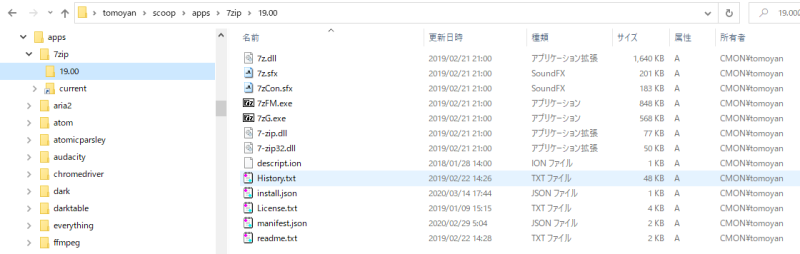
7zip を修復するには 7zip を強制アップデートで再インストールする🤤
~ $ scoop update -f 7zip 7zip: 19.00 -> 19.00 Updating one outdated app: Updating '7zip' (19.00 -> 19.00) Downloading new version Loading 7z1900-x64.msi from cache Checking hash of 7z1900-x64.msi ... ok. Uninstalling '7zip' (19.00) Removing shim for '7z'. Unlinking ~\scoop\apps\7zip\current Installing '7zip' (19.00) [64bit] Loading 7z1900-x64.msi from cache Extracting 7z1900-x64.msi ... done. Linking ~\scoop\apps\7zip\current => ~\scoop\apps\7zip\19.00 Creating shim for '7z'. Creating shortcut for 7-Zip (7zFM.exe) '7zip' (19.00) was installed successfully!
壊れた 7zip は .old に移動されて、7zip が再インストールされる。

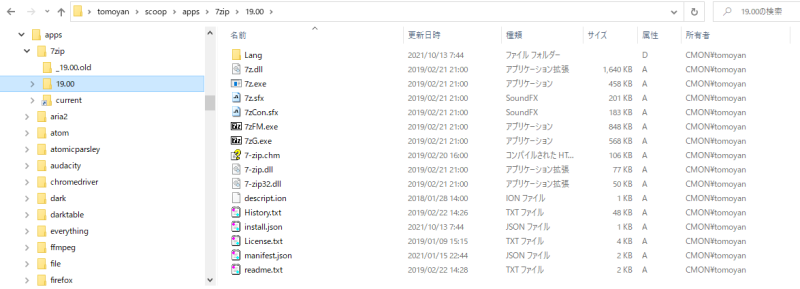
そして、アプリが正常にインストール出来ることを確認する🤔
正常にインストールできましたねぇ😊
~ $ scoop uninstall firefox Uninstalling 'firefox' (93.0). 'firefox' was uninstalled. ~ $ scoop install firefox Installing 'firefox' (93.0) [64bit] Loading Firefox%20Setup%2093.0.exe from cache Checking hash of Firefox%20Setup%2093.0.exe ... ok. Extracting dl.7z ... done. Linking ~\scoop\apps\firefox\current => ~\scoop\apps\firefox\93.0 Creating shim for 'firefox'. Creating shortcut for Firefox (firefox.exe) 'firefox' (93.0) was installed successfully!
参考文献
Home · lukesampson/scoop Wiki
Scoopを使ったWindows環境構築のススメ - Super!! - Qiita
Scoopを使ったWindows環境構築のススメ - Hyper!!! - Qiita
Windows開発環境の構築をChocolateyからscoopに切り替える - tech.guitarrapc.cóm
個人的によく使うScoopコマンド - Qiita
scoop bucket を作成する - enjoy struggling
付録
- windows/scoop.txt
- 最終更新: 2023/07/21 02:45
- by
 ともやん
ともやん