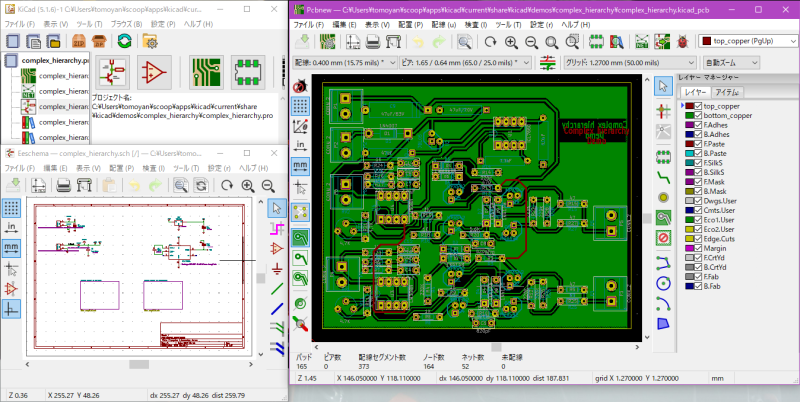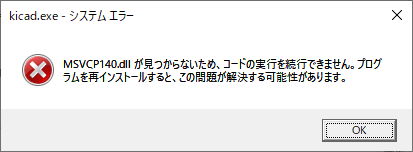文書の過去の版を表示しています。
KiCad
本家: KiCad EDA - Schematic Capture & PCB Design Software
ソースコード: KiCad / KiCad Source Code / kicad · GitLab
KiCadは、オープンソースのEDA(自動電子設計)用のソフトウェアスイート。電子回路設計とプリント基板(PCB)への変換を容易にする。
KiCadは、Jean-Pierre Charrasにより開発され、回路図エディタとPCB配置設計のための統合環境を特徴としている。ツールには部品表の作成、アートワーク、ガーバー、PCBとコンポーネントの3D表示のパッケージが含まれている。
KiCad - Wikipedia より
インストール
Scoop によるインストール
extras バケットの追加
$ scoop bucket add extras
Checking repo… ok The extras bucket was added successfully. </pre></html>
</WRAP>
kicad のインストール
$ scoop install kicad
容量が 1.2 GB 😅💦
Installing 'kicad' (5.1.7_1) [64bit] kicad-5.1.7_1-x86_64.exe (1.2 GB) [===========================================================================] 100% Checking hash of kicad-5.1.7_1-x86_64.exe ... ok. Extracting dl.7z ... done. Running pre-install script... Linking ~\scoop\apps\kicad\current => ~\scoop\apps\kicad\5.1.7_1 Creating shim for 'kicad'. Creating shortcut for KiCad (kicad.exe) 'kicad' (5.1.7_1) was installed successfully!
回路シミュレータ
ngspice - open source spice simulator をインストールする。
$ scoop install ngspice
Installing 'ngspice' (37) [64bit] ngspice-37_64.zip (9.4 MB) [==================================================================================] 100% Checking hash of ngspice-37_64.zip ... ok. Extracting ngspice-37_64.zip ... done. Linking ~\scoop\apps\ngspice\current => ~\scoop\apps\ngspice\37 Creating shim for 'ngspice_con'. Creating shim for 'ngspice'. Creating shortcut for Ngspice (ngspice.exe) 'ngspice' (37) was installed successfully!
トラブルシューティング
システムエラー🤤 MSVCP140.dll が見つからないと言われる場合
システムエラー MSVCP140.dll が見つからないため、コードの実行を続行できません。 プログラムを再インストールすると、この問題が解決する可能性があります。
VCバージョンに応じた再配布パッケージを検索する。
$ scoop search vcredist
'extras' bucket:
vcredist (14.31.30919.0)
vcredist2005 (8.0.61001)
vcredist2008 (9.0.30729.6161)
vcredist2010 (10.0.40219.473)
vcredist2012 (11.0.61030)
vcredist2013 (12.0.40664)
vcredist2015 (14.0.24215.1)
vcredist2017 (14.16.27027.1)
vcredist2019 (14.28.29914.0)
vcredist2022 (14.31.30919.0)
今回の場合は MSVCP140 なので vcredist2015 をインストールする。
$ scoop install vcredist2015
Installing 'vcredist2015' (14.0.24215.1) [64bit] vc_redist.x64.exe (14.6 MB) [=================================================================================] 100% Checking hash of vc_redist.x64.exe ... ok. vc_redist.x86.exe (13.8 MB) [=================================================================================] 100% Checking hash of vc_redist.x86.exe ... ok. Linking ~\scoop\apps\vcredist2015\current => ~\scoop\apps\vcredist2015\14.0.24215.1 Running post-install script... 'vcredist2015' (14.0.24215.1) was installed successfully! Notes ----- You can now remove this installer with 'scoop uninstall vcredist2015'
システムにMSVCランタイムがインストールされた後は、ランタイムのインストーラだけ削除することができる。
$ scoop uninstall vcredist2015 Uninstalling 'vcredist2015' (14.0.24215.1). Unlinking ~\scoop\apps\vcredist2015\current 'vcredist2015' was uninstalled.
参考文献
- windows/kicad.1665842481.txt.gz
- 最終更新: 2022/10/15 23:01
- by
 ともやん
ともやん