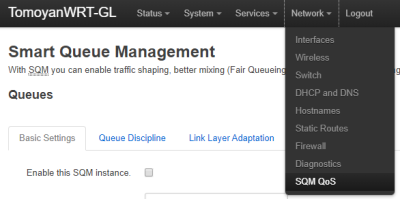目次
文書の過去の版を表示しています。
SQM (Smart Queue Management)
準備: 現在の速度と待機時間を測定する
Speed test - how fast is your internet? | DSLReports, ISP Information で、速度テストを実行して、ダウンロード/アップロードの速度を計測する。
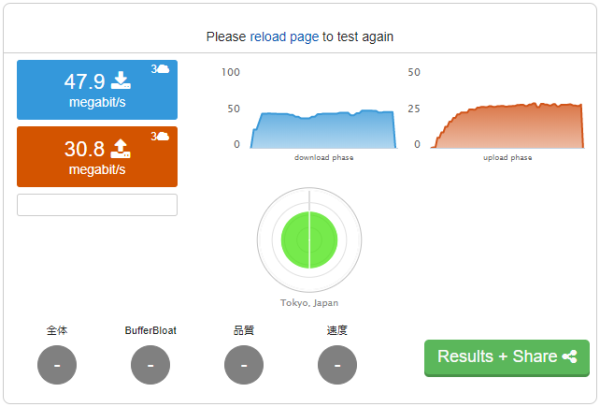
ダウンロード: 47.9 Mbit/s(47,900 kbit/s) アップロード: 30.8 Mbit/s(30,800 kbit/s)
パッケージ インストール
qos-scripts および luci-app-qos がインストールされている場合はアンインストールする。
# opkg remove qos-scripts luci-app-qos No packages removed.
luci-app-sqm パッケージをインストールする。(他の必要なパッケージが自動的にインストールされる)
# opkg update && opkg install luci-app-sqm Installing luci-app-sqm (1.2.3-1) to root... Downloading https://fw.gl-inet.com/releases/packages-3.x/ar71xx/packages/luci-app-sqm_1.2.3-1_all.ipk Installing kmod-sched-cake (4.9.120+2018-07-16-f39ab9a4-1) to root... Downloading https://fw.gl-inet.com/releases/kmod-3.2/ar71xx/nand/kmod-sched-cake_4.9.120%2b2018-07-16-f39ab9a4-1_mips_24kc.ipk Installing kmod-ifb (4.9.120-1) to root... Downloading https://fw.gl-inet.com/releases/kmod-3.2/ar71xx/nand/kmod-ifb_4.9.120-1_mips_24kc.ipk Installing sqm-scripts (1.2.3-1) to root... Downloading https://fw.gl-inet.com/releases/packages-3.x/ar71xx/packages/sqm-scripts_1.2.3-1_all.ipk Configuring kmod-sched-cake. Configuring kmod-ifb. Configuring sqm-scripts. Configuring luci-app-sqm.
SQM スクリプトを有効化して開始する。
# service sqm enable && service sqm start
SQM Bufferbloat パッケージの構成
Basic Settings
- Enable this SQM instance. チェックボックスをオンにする。
- Interface name を [Network] - [Interfaces] から見つけた WAN または WWAN(WiFi 中継時) に設定する。
- ダウンロードとアップロードの速度を、準備で測定した速度の 80~95% に設定する。
- ダウンロード: 47.9 Mbit/s(47,900 kbit/s) アップロード: 30.8 Mbit/s(30,800 kbit/s) の場合
- Download speed (kbit/s): 47,900 x 80% = 38320 ~ 47,900 x 95% = 45505
- Upload speed (kbit/s): 30,800 x 80% = 24640 ~ 30,800 x 95% = 29260
Queue Discipline
- Queuing disciplines: cake に設定する。
- Queue setup script: piece_of_cake.qos に設定する。
Link Layer Adaptation
[Save & Apply] ボタンをクリックする。