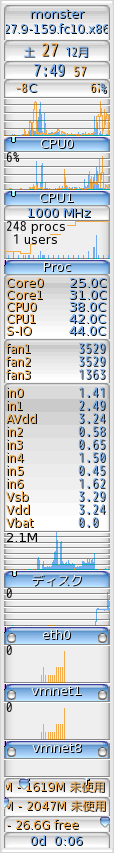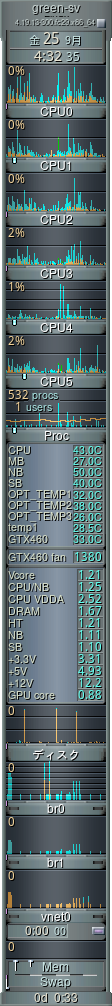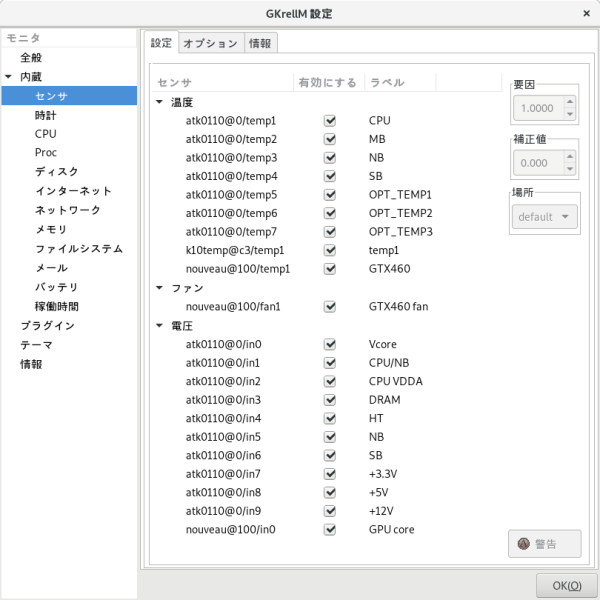文書の過去の版を表示しています。
ハードウエア監視 (lm_sensors)
監視ソフトのインストール
dnf、または、dnfdragoraで lm_sensors および gkrellm をインストールする。
$ sudo dnf install lm_sensors gkrellm
メタデータの期限切れの最終確認: 2:13:34 時間前の 2022年09月14日 17時56分12秒 に実施しました。 依存関係が解決しました。 ==================================================================================================== パッケージ アーキテクチャー バージョン リポジトリー サイズ ==================================================================================================== インストール: gkrellm x86_64 2.3.11-9.fc36 fedora 681 k lm_sensors x86_64 3.6.0-11.fc36 fedora 134 k 依存関係のインストール: gtk2 x86_64 2.24.33-8.fc36 fedora 3.5 M ibus-gtk2 x86_64 1.5.26-9.fc36 updates 27 k libntlm x86_64 1.6-4.fc36 fedora 92 k lm_sensors-libs x86_64 3.6.0-11.fc36 fedora 41 k 弱い依存関係のインストール: adwaita-gtk2-theme x86_64 3.28-14.fc36 fedora 136 k libcanberra-gtk2 x86_64 0.30-28.fc36 fedora 25 k トランザクションの概要 ==================================================================================================== インストール 8 パッケージ ダウンロードサイズの合計: 4.6 M インストール後のサイズ: 17 M これでよろしいですか? [y/N]: y パッケージのダウンロード: (1/8): adwaita-gtk2-theme-3.28-14.fc36.x86_64.rpm 75 kB/s | 136 kB 00:01 (2/8): libcanberra-gtk2-0.30-28.fc36.x86_64.rpm 50 kB/s | 25 kB 00:00 (3/8): libntlm-1.6-4.fc36.x86_64.rpm 113 kB/s | 92 kB 00:00 (4/8): lm_sensors-3.6.0-11.fc36.x86_64.rpm 183 kB/s | 134 kB 00:00 (5/8): lm_sensors-libs-3.6.0-11.fc36.x86_64.rpm 208 kB/s | 41 kB 00:00 (6/8): gkrellm-2.3.11-9.fc36.x86_64.rpm 158 kB/s | 681 kB 00:04 (7/8): ibus-gtk2-1.5.26-9.fc36.x86_64.rpm 27 kB/s | 27 kB 00:01 (8/8): gtk2-2.24.33-8.fc36.x86_64.rpm 311 kB/s | 3.5 MB 00:11 ---------------------------------------------------------------------------------------------------- 合計 356 kB/s | 4.6 MB 00:13 トランザクションの確認を実行中 トランザクションの確認に成功しました。 トランザクションのテストを実行中 トランザクションのテストに成功しました。 トランザクションを実行中 準備 : 1/1 インストール中 : lm_sensors-libs-3.6.0-11.fc36.x86_64 1/8 インストール中 : libcanberra-gtk2-0.30-28.fc36.x86_64 2/8 インストール中 : ibus-gtk2-1.5.26-9.fc36.x86_64 3/8 インストール中 : gtk2-2.24.33-8.fc36.x86_64 4/8 インストール中 : adwaita-gtk2-theme-3.28-14.fc36.x86_64 5/8 インストール中 : libntlm-1.6-4.fc36.x86_64 6/8 インストール中 : gkrellm-2.3.11-9.fc36.x86_64 7/8 インストール中 : lm_sensors-3.6.0-11.fc36.x86_64 8/8 scriptletの実行中: lm_sensors-3.6.0-11.fc36.x86_64 8/8 Created symlink /etc/systemd/system/multi-user.target.wants/lm_sensors.service → /usr/lib/systemd/system/lm_sensors.service. 検証 : adwaita-gtk2-theme-3.28-14.fc36.x86_64 1/8 検証 : gkrellm-2.3.11-9.fc36.x86_64 2/8 検証 : gtk2-2.24.33-8.fc36.x86_64 3/8 検証 : libcanberra-gtk2-0.30-28.fc36.x86_64 4/8 検証 : libntlm-1.6-4.fc36.x86_64 5/8 検証 : lm_sensors-3.6.0-11.fc36.x86_64 6/8 検証 : lm_sensors-libs-3.6.0-11.fc36.x86_64 7/8 検証 : ibus-gtk2-1.5.26-9.fc36.x86_64 8/8 インストール済み: adwaita-gtk2-theme-3.28-14.fc36.x86_64 gkrellm-2.3.11-9.fc36.x86_64 gtk2-2.24.33-8.fc36.x86_64 ibus-gtk2-1.5.26-9.fc36.x86_64 libcanberra-gtk2-0.30-28.fc36.x86_64 libntlm-1.6-4.fc36.x86_64 lm_sensors-3.6.0-11.fc36.x86_64 lm_sensors-libs-3.6.0-11.fc36.x86_64 完了しました!
sensors-detectコマンドでセンサーを検出
問い合わせはすべてEnterで答える。
$ sudo sensors-detect
# sensors-detect revision 6085 (2012-10-30 18:18:45 +0100)
# System: MouseComputer/8Pro JW6H [03] (laptop)
# Board: MouseComputer Co.,Ltd. JW6H
This program will help you determine which kernel modules you need
to load to use lm_sensors most effectively. It is generally safe
and recommended to accept the default answers to all questions,
unless you know what you're doing.
Some south bridges, CPUs or memory controllers contain embedded sensors.
Do you want to scan for them? This is totally safe. (YES/no):
Silicon Integrated Systems SIS5595... No
VIA VT82C686 Integrated Sensors... No
VIA VT8231 Integrated Sensors... No
AMD K8 thermal sensors... No
AMD Family 10h thermal sensors... No
AMD Family 11h thermal sensors... No
AMD Family 12h and 14h thermal sensors... No
AMD Family 15h thermal sensors... No
AMD Family 15h power sensors... No
Intel digital thermal sensor... Success!
(driver `coretemp')
Intel AMB FB-DIMM thermal sensor... No
VIA C7 thermal sensor... No
VIA Nano thermal sensor... No
Some Super I/O chips contain embedded sensors. We have to write to
standard I/O ports to probe them. This is usually safe.
Do you want to scan for Super I/O sensors? (YES/no):
Probing for Super-I/O at 0x2e/0x2f
Trying family `National Semiconductor/ITE'... No
Trying family `SMSC'... No
Trying family `VIA/Winbond/Nuvoton/Fintek'... No
Trying family `ITE'... No
Probing for Super-I/O at 0x4e/0x4f
Trying family `National Semiconductor/ITE'... No
Trying family `SMSC'... No
Trying family `VIA/Winbond/Nuvoton/Fintek'... No
Trying family `ITE'... No
Some hardware monitoring chips are accessible through the ISA I/O ports.
We have to write to arbitrary I/O ports to probe them. This is usually
safe though. Yes, you do have ISA I/O ports even if you do not have any
ISA slots! Do you want to scan the ISA I/O ports? (YES/no):
Probing for `National Semiconductor LM78' at 0x290... No
Probing for `National Semiconductor LM79' at 0x290... No
Probing for `Winbond W83781D' at 0x290... No
Probing for `Winbond W83782D' at 0x290... No
Lastly, we can probe the I2C/SMBus adapters for connected hardware
monitoring devices. This is the most risky part, and while it works
reasonably well on most systems, it has been reported to cause trouble
on some systems.
Do you want to probe the I2C/SMBus adapters now? (YES/no):
Using driver `i2c-i801' for device 0000:00:1f.3: Intel Panther Point (PCH)
Module i2c-dev loaded successfully.
Next adapter: i915 gmbus ssc (i2c-0)
Do you want to scan it? (yes/NO/selectively):
Next adapter: i915 gmbus vga (i2c-1)
Do you want to scan it? (yes/NO/selectively):
Next adapter: i915 gmbus panel (i2c-2)
Do you want to scan it? (yes/NO/selectively):
Next adapter: i915 gmbus dpc (i2c-3)
Do you want to scan it? (yes/NO/selectively):
Next adapter: i915 gmbus dpb (i2c-4)
Do you want to scan it? (yes/NO/selectively):
Next adapter: i915 gmbus dpd (i2c-5)
Do you want to scan it? (yes/NO/selectively):
Next adapter: DPDDC-B (i2c-6)
Do you want to scan it? (YES/no/selectively):
Next adapter: nouveau-0000:01:00.0-0 (i2c-7)
Do you want to scan it? (yes/NO/selectively):
Next adapter: nouveau-0000:01:00.0-1 (i2c-8)
Do you want to scan it? (yes/NO/selectively):
Next adapter: nouveau-0000:01:00.0-2 (i2c-9)
Do you want to scan it? (yes/NO/selectively):
Next adapter: nouveau-0000:01:00.0-5 (i2c-10)
Do you want to scan it? (yes/NO/selectively):
Next adapter: nouveau-0000:01:00.0-6 (i2c-11)
Do you want to scan it? (yes/NO/selectively):
Next adapter: nouveau-0000:01:00.0-7 (i2c-12)
Do you want to scan it? (yes/NO/selectively):
Next adapter: nouveau-0000:01:00.0-8 (i2c-13)
Do you want to scan it? (yes/NO/selectively):
Next adapter: nouveau-0000:01:00.0-9 (i2c-14)
Do you want to scan it? (yes/NO/selectively):
Next adapter: nouveau-0000:01:00.0-10 (i2c-15)
Do you want to scan it? (yes/NO/selectively):
Next adapter: nouveau-0000:01:00.0-11 (i2c-16)
Do you want to scan it? (yes/NO/selectively):
Next adapter: nouveau-0000:01:00.0-12 (i2c-17)
Do you want to scan it? (yes/NO/selectively):
Next adapter: nouveau-0000:01:00.0-13 (i2c-18)
Do you want to scan it? (yes/NO/selectively):
Now follows a summary of the probes I have just done.
Just press ENTER to continue:
Driver `coretemp':
* Chip `Intel digital thermal sensor' (confidence: 9)
Do you want to overwrite /etc/sysconfig/lm_sensors? (YES/no):
Unloading i2c-dev... OK
# sensors-detect revision $Revision$
# Board: ASUSTeK Computer INC. Crosshair IV Extreme
# Kernel: 4.19.13-300.fc29.x86_64 x86_64
# Processor: AMD Phenom(tm) II X6 1100T Processor (16/10/0)
This program will help you determine which kernel modules you need
to load to use lm_sensors most effectively. It is generally safe
and recommended to accept the default answers to all questions,
unless you know what you're doing.
Some south bridges, CPUs or memory controllers contain embedded sensors.
Do you want to scan for them? This is totally safe. (YES/no):
Silicon Integrated Systems SIS5595... No
VIA VT82C686 Integrated Sensors... No
VIA VT8231 Integrated Sensors... No
AMD K8 thermal sensors... No
AMD Family 10h thermal sensors... Success!
(driver `k10temp')
AMD Family 11h thermal sensors... No
AMD Family 12h and 14h thermal sensors... No
AMD Family 15h thermal sensors... No
AMD Family 16h thermal sensors... No
AMD Family 17h thermal sensors... No
AMD Family 15h power sensors... No
AMD Family 16h power sensors... No
Intel digital thermal sensor... No
Intel AMB FB-DIMM thermal sensor... No
Intel 5500/5520/X58 thermal sensor... No
VIA C7 thermal sensor... No
VIA Nano thermal sensor... No
Some Super I/O chips contain embedded sensors. We have to write to
standard I/O ports to probe them. This is usually safe.
Do you want to scan for Super I/O sensors? (YES/no):
Probing for Super-I/O at 0x2e/0x2f
Trying family `National Semiconductor/ITE'... No
Trying family `SMSC'... No
Trying family `VIA/Winbond/Nuvoton/Fintek'... No
Trying family `ITE'... Yes
Found `ITE IT8721F/IT8758E Super IO Sensors' Success!
(address 0x290, driver `it87')
Probing for Super-I/O at 0x4e/0x4f
Trying family `National Semiconductor/ITE'... No
Trying family `SMSC'... No
Trying family `VIA/Winbond/Nuvoton/Fintek'... No
Trying family `ITE'... No
Some systems (mainly servers) implement IPMI, a set of common interfaces
through which system health data may be retrieved, amongst other things.
We first try to get the information from SMBIOS. If we don't find it
there, we have to read from arbitrary I/O ports to probe for such
interfaces. This is normally safe. Do you want to scan for IPMI
interfaces? (YES/no):
Probing for `IPMI BMC KCS' at 0xca0... No
Probing for `IPMI BMC SMIC' at 0xca8... No
Some hardware monitoring chips are accessible through the ISA I/O ports.
We have to write to arbitrary I/O ports to probe them. This is usually
safe though. Yes, you do have ISA I/O ports even if you do not have any
ISA slots! Do you want to scan the ISA I/O ports? (yes/NO):
Lastly, we can probe the I2C/SMBus adapters for connected hardware
monitoring devices. This is the most risky part, and while it works
reasonably well on most systems, it has been reported to cause trouble
on some systems.
Do you want to probe the I2C/SMBus adapters now? (YES/no):
Using driver `i2c-piix4' for device 0000:00:14.0: ATI Technologies Inc SB600/SB700/SB800 SMBus
Module i2c-dev loaded successfully.
Next adapter: nvkm-0000:01:00.0-bus-0000 (i2c-0)
Do you want to scan it? (yes/NO/selectively):
Next adapter: nvkm-0000:01:00.0-bus-0001 (i2c-1)
Do you want to scan it? (yes/NO/selectively):
Next adapter: nvkm-0000:01:00.0-bus-0002 (i2c-2)
Do you want to scan it? (yes/NO/selectively):
Next adapter: nvkm-0000:01:00.0-bus-0005 (i2c-3)
Do you want to scan it? (yes/NO/selectively):
Next adapter: nvkm-0000:01:00.0-bus-0006 (i2c-4)
Do you want to scan it? (yes/NO/selectively):
Next adapter: nvkm-0000:01:00.0-bus-0007 (i2c-5)
Do you want to scan it? (yes/NO/selectively):
Next adapter: nvkm-0000:01:00.0-bus-0008 (i2c-6)
Do you want to scan it? (yes/NO/selectively):
Next adapter: nvkm-0000:01:00.0-bus-0009 (i2c-7)
Do you want to scan it? (yes/NO/selectively):
Next adapter: nvkm-0000:01:00.0-aux-000a (i2c-8)
Do you want to scan it? (yes/NO/selectively):
Next adapter: nvkm-0000:01:00.0-aux-000b (i2c-9)
Do you want to scan it? (yes/NO/selectively):
Next adapter: nvkm-0000:01:00.0-aux-000c (i2c-10)
Do you want to scan it? (yes/NO/selectively):
Next adapter: nvkm-0000:01:00.0-aux-000d (i2c-11)
Do you want to scan it? (yes/NO/selectively):
Now follows a summary of the probes I have just done.
Just press ENTER to continue:
Driver `k10temp' (autoloaded):
* Chip `AMD Family 10h thermal sensors' (confidence: 9)
Driver `it87':
* ISA bus, address 0x290
Chip `ITE IT8721F/IT8758E Super IO Sensors' (confidence: 9)
Do you want to overwrite /etc/sysconfig/lm_sensors? (YES/no):
Unloading i2c-dev... OK
$ cat /etc/sysconfig/lm_sensors
# Generated by sensors-detect on Fri Sep 25 16:16:54 2020 # This file is sourced by /etc/init.d/lm_sensors and defines the modules to # be loaded/unloaded. # # The format of this file is a shell script that simply defines variables: # HWMON_MODULES for hardware monitoring driver modules, and optionally # BUS_MODULES for any required bus driver module (for example for I2C or SPI). HWMON_MODULES="it87"
# sensors-detect version 3.6.0
# System: MouseComputer/7Pro32 W25AEZ [Not Applicable] (laptop)
# Board: MouseComputer Co.,Ltd. W25AEZ
# Kernel: 5.19.8-200.fc36.x86_64 x86_64
# Processor: Intel(R) Core(TM) i3-3120M CPU @ 2.50GHz (6/58/9)
This program will help you determine which kernel modules you need
to load to use lm_sensors most effectively. It is generally safe
and recommended to accept the default answers to all questions,
unless you know what you're doing.
Some south bridges, CPUs or memory controllers contain embedded sensors.
Do you want to scan for them? This is totally safe. (YES/no):
Silicon Integrated Systems SIS5595... No
VIA VT82C686 Integrated Sensors... No
VIA VT8231 Integrated Sensors... No
AMD K8 thermal sensors... No
AMD Family 10h thermal sensors... No
AMD Family 11h thermal sensors... No
AMD Family 12h and 14h thermal sensors... No
AMD Family 15h thermal sensors... No
AMD Family 16h thermal sensors... No
AMD Family 17h thermal sensors... No
AMD Family 19h thermal sensors... No
AMD Family 15h power sensors... No
AMD Family 16h power sensors... No
Hygon Family 18h thermal sensors... No
Intel digital thermal sensor... Success!
(driver `coretemp')
Intel AMB FB-DIMM thermal sensor... No
Intel 5500/5520/X58 thermal sensor... No
VIA C7 thermal sensor... No
VIA Nano thermal sensor... No
Some Super I/O chips contain embedded sensors. We have to write to
standard I/O ports to probe them. This is usually safe.
Do you want to scan for Super I/O sensors? (YES/no):
Probing for Super-I/O at 0x2e/0x2f
Trying family `National Semiconductor/ITE'... Yes
Found `ITE IT8518E Super IO'
(no support yet)
Probing for Super-I/O at 0x4e/0x4f
Trying family `National Semiconductor/ITE'... No
Trying family `SMSC'... No
Trying family `VIA/Winbond/Nuvoton/Fintek'... No
Trying family `ITE'... No
Some hardware monitoring chips are accessible through the ISA I/O ports.
We have to write to arbitrary I/O ports to probe them. This is usually
safe though. Yes, you do have ISA I/O ports even if you do not have any
ISA slots! Do you want to scan the ISA I/O ports? (YES/no):
Probing for `National Semiconductor LM78' at 0x290... No
Probing for `National Semiconductor LM79' at 0x290... No
Probing for `Winbond W83781D' at 0x290... No
Probing for `Winbond W83782D' at 0x290... No
Lastly, we can probe the I2C/SMBus adapters for connected hardware
monitoring devices. This is the most risky part, and while it works
reasonably well on most systems, it has been reported to cause trouble
on some systems.
Do you want to probe the I2C/SMBus adapters now? (YES/no):
Using driver `i2c-i801' for device 0000:00:1f.3: Intel Panther Point (PCH)
Module i2c-dev loaded successfully.
Next adapter: i915 gmbus ssc (i2c-0)
Do you want to scan it? (yes/NO/selectively):
Next adapter: i915 gmbus vga (i2c-1)
Do you want to scan it? (yes/NO/selectively):
Next adapter: i915 gmbus panel (i2c-2)
Do you want to scan it? (yes/NO/selectively):
Next adapter: i915 gmbus dpc (i2c-3)
Do you want to scan it? (yes/NO/selectively):
Next adapter: i915 gmbus dpb (i2c-4)
Do you want to scan it? (yes/NO/selectively):
Next adapter: i915 gmbus dpd (i2c-5)
Do you want to scan it? (yes/NO/selectively):
Next adapter: AUX C/DP C (i2c-6)
Do you want to scan it? (yes/NO/selectively):
Next adapter: SMBus I801 adapter at f040 (i2c-7)
Do you want to scan it? (YES/no/selectively):
Client found at address 0x50
Handled by driver `at24' (already loaded), chip type `spd'
(note: this is probably NOT a sensor chip!)
Client found at address 0x52
Handled by driver `at24' (already loaded), chip type `spd'
(note: this is probably NOT a sensor chip!)
Now follows a summary of the probes I have just done.
Just press ENTER to continue:
Driver `coretemp':
* Chip `Intel digital thermal sensor' (confidence: 9)
Do you want to overwrite /etc/sysconfig/lm_sensors? (YES/no):
Unloading i2c-dev... OK
$ cat /etc/sysconfig/lm_sensors
# Generated by sensors-detect on Wed Sep 14 20:28:21 2022 # This file is sourced by /etc/init.d/lm_sensors and defines the modules to # be loaded/unloaded. # # The format of this file is a shell script that simply defines variables: # HWMON_MODULES for hardware monitoring driver modules, and optionally # BUS_MODULES for any required bus driver module (for example for I2C or SPI). HWMON_MODULES="coretemp"
モジュールロード確認
lsmodコマンドでモジュールが読み込まれているかどうかを確認する。
$ lsmod | grep i2c
i2c_i801 18136 0 i2c_algo_bit 13257 2 i915,nouveau i2c_core 34242 7 drm,i915,i2c_i801,drm_kms_helper,i2c_algo_bit,nouveau,videodev
or
i2c_piix4 24576 0 i2c_algo_bit 16384 1 nouveau
sensorsコマンドで表示
$ sensors
k10temp-pci-00c3
Adapter: PCI adapter
temp1: +27.5°C (high = +70.0°C)
(crit = +90.0°C, hyst = +85.0°C)
nouveau-pci-0100
Adapter: PCI adapter
GPU core: +0.88 V (min = +0.82 V, max = +1.10 V)
fan1: 1380 RPM
temp1: +33.0°C (high = +95.0°C, hyst = +3.0°C)
(crit = +105.0°C, hyst = +5.0°C)
(emerg = +135.0°C, hyst = +5.0°C)
atk0110-acpi-0
Adapter: ACPI interface
Vcore Voltage: +1.23 V (min = +0.80 V, max = +1.60 V)
CPU/NB Voltage: +1.25 V (min = +0.80 V, max = +1.60 V)
CPU VDDA Voltage: +2.52 V (min = +2.00 V, max = +3.00 V)
DRAM Voltage: +1.67 V (min = +1.40 V, max = +1.90 V)
HT Voltage: +1.21 V (min = +0.80 V, max = +1.50 V)
NB Voltage: +1.11 V (min = +0.90 V, max = +1.35 V)
SB Voltage: +1.09 V (min = +0.80 V, max = +1.50 V)
+3.3V Voltage: +3.31 V (min = +2.97 V, max = +3.63 V)
+5V Voltage: +4.93 V (min = +4.50 V, max = +5.50 V)
+12V Voltage: +12.16 V (min = +10.20 V, max = +13.80 V)
CPU Temperature: +42.0°C (high = +40.0°C, crit = +90.0°C)
MB Temperature: +27.0°C (high = +35.0°C, crit = +95.0°C)
NB Temperature: +50.0°C (high = +65.0°C, crit = +95.0°C)
SB Temperature: +40.0°C (high = +35.0°C, crit = +75.0°C)
OPT_TEMP1 Temperature: +32.0°C (high = +0.0°C, crit = +90.0°C)
OPT_TEMP2 Temperature: +38.0°C (high = +0.0°C, crit = +90.0°C)
OPT_TEMP3 Temperature: +26.0°C (high = +0.0°C, crit = +90.0°C)
GKrellM System Monitorを入れる
設定
テーマのインストール
GKrellM@muhri.netよりテーマファイルをダウンロードする。
テーマはユーザー毎にインストールする必要がある。
$ cd ダウンロード $ curl -O http://www.muhri.net/gkrellm/Acqua.gkrellm.tar.gz $ tar zxvf Acqua.gkrellm.tar.gz -C ~/.gkrellm2/themes/
インストールが完了したら GKrellM の再起動後に設定のテーマで選択できるようになる。
Gnomeセッション自動起動設定
Fedora 29 で Gnome セッションの自動起動設定を行うには、以下のファイルで自動起動するアプリケーションの設定を行う。
$ mkdir ~/.config/autostart/ $ vi ~/.config/autostart/gkrellm.desktop
- ~/.config/autostart/gkrellm.desktop
[Desktop Entry] Type=Application Name=GKrellM Comment=GKrellM System Monitor Exec=/usr/bin/gkrellm
| 名前 | GKrellM |
|---|---|
| コマンド | gkrellm |
| 説明 | GKrellM System Monitor |
※次回ログイン時から自動起動設定が有効になる。
プラグイン
dnf でインストール可能なプラグイン。
gkrellm-sun.x86_64 : Sun clock plugin for GKrellM gkrellm-top.x86_64 : GKrellM plugin which shows 3 most CPU intensive processes gkrellm-wifi.x86_64 : Wireless monitor plugin for the GNU Krell Monitors
gkfreq プラグイン
本家: GKrellM-gkfreq download | SourceForge.net
CPU の現在のクロック周波数を表示する。
$ sudo dnf install gkrellm-devel $ curl -O https://ayera.dl.sourceforge.net/project/gkrellm-gkfreq/2.4/gkrellm-gkfreq-2.4.tar.gz $ tar zxvf gkrellm-gkfreq-2.4.tar.gz $ cd gkrellm-gkfreq-2.4 $ make $ sudo cp gkrellm-gkfreq.so /usr/lib64/gkrellm2/plugins/
GKrellM を再起動して [設定] - [プラグイン] から gkrellm-gkfreq を有効にする。
GKrellM [設定] - [全般] の Krell と LED を1秒間に更新する回数: 1 くらいにしておく。
Sun Clock プラグイン
住所の緯度経度を調べる。
Geocoding - 住所から緯度経度を検索
GKrellWeather プラグイン
ICAO(国際民間航空機関 - International Civil Aviation Organization)を調べる。
Wikipedia
例:
シドニー国際空港 - ICAO: YSSY
新千歳空港 - ICAO: RJCC
丘珠空港 - ICAO: RJCO