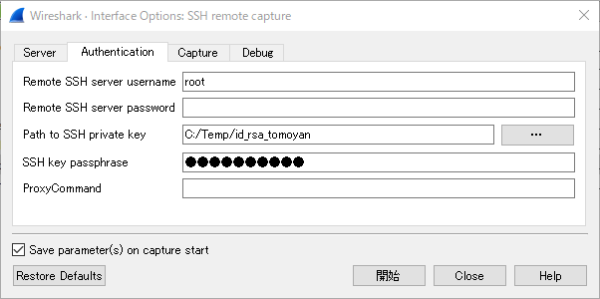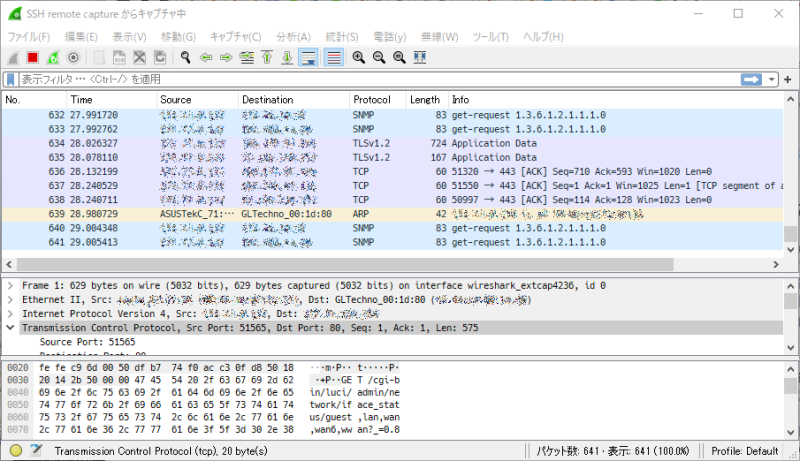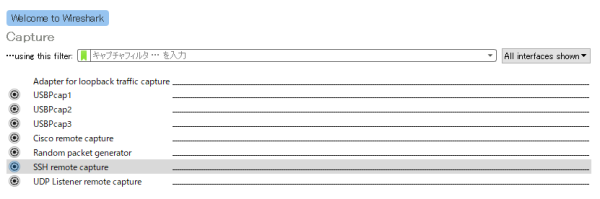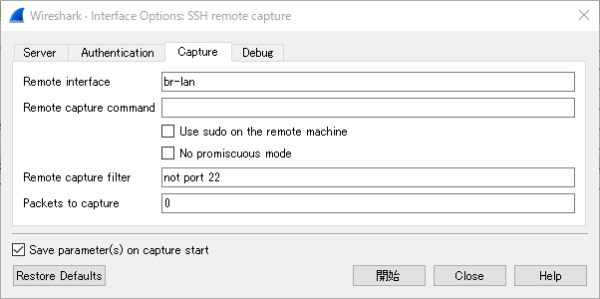文書の過去の版を表示しています。
WireShark SSH remote capture
OpenWrt 側の設定
# opkg update && opkg install tcpdump
Installing tcpdump (4.9.2-1) to root... Downloading https://fw.gl-inet.com/releases/packages-3.x/ar71xx/base/tcpdump_4.9.2-1_mips_24kc.ipk Installing libpcap (1.8.1-1) to root... Downloading https://fw.gl-inet.com/releases/packages-3.x/ar71xx/base/libpcap_1.8.1-1_mips_24kc.ipk Configuring libpcap. Configuring tcpdump.
PC 側の設定
Server タブ
Remote SSH server address に OpenWrt ルーターの IP アドレスを指定する。
Remote SSH server port に OpenWrt ルーターの SSH ポートを指定する。
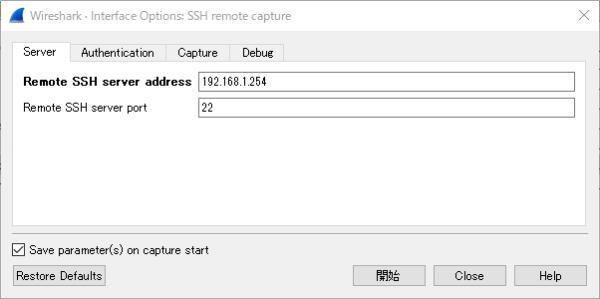
Authentication タブ
Remote SSH server username に root を指定する。
Path to SSH private key に rsa key (OpenSSH 形式) のパスを指定する。
SSH key passphrase に rsa key のパスフレーズを指定する。