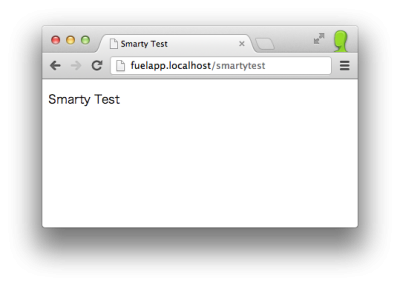Smarty のインストールと設定
Smarty のインストール
- Smarty は以下のように配置する。
[fuelapp/fuel/app/vendor/] +- [Smarty] +- [libs] +- [plugins] +- [sysplugins] +- debug.tpl +- Smarty.class.php +- SmartyBC.class.php
- Smarty のリポジトリから取得する。
$ cd fuelapp/fuel/app/vendor/ $ svn checkout http://smarty-php.googlecode.com/svn/trunk/distribution Smarty
- demo は要らないので削除する。
$ rm -rf Smarty/demo/
- fuel-smarty をインストールする。
$ cd fuelapp/fuel/packages/ $ git clone https://github.com/ttoz/fuel-smarty
- Smarty と fuel-smarty を有効化する。
fuel/app/config/config.php'packages' => array( 'parser', // Smartyを有効化 'fuel-smarty', // Fuel-Smartyを有効化 ),
- parser の設定ファイルをコピーする。
fuelapp/fuel/packages/parser/config/parser.php → fuelapp/fuel/app/config/parser.php$ cp fuelapp/fuel/packages/parser/config/parser.php fuelapp/fuel/app/config/parser.php
fuel-smarty の動作確認 (ミニマムコード)
- ルーティングを追記する。
fuelapp/fuel/app/config/routes.php<?php return array( 'smartytest' => 'smartytest/index', );
- コントローラのコードを作成する。
fuelapp/fuel/app/classes/controller/smartytest.php<?php class Controller_SmartyTest extends Controller { function action_index() { return Response::forge(View_SmartyTest::forge('smartytest')); } }
- ビューモデルのコードを作成する。
fuelapp/fuel/app/classes/view/smartytest.php<?php class View_SmartyTest extends ViewModel { function view() { $this->title = 'Smarty Test'; } }
- Smarty のテンプレートを作成する。
fuelapp/fuel/app/views/smartytest.smarty<!DOCTYPE html> <html> <head> <meta charset="utf-8"> <title>{$title}</title> </head> <body> <p>{$title}</p> </body> </html>