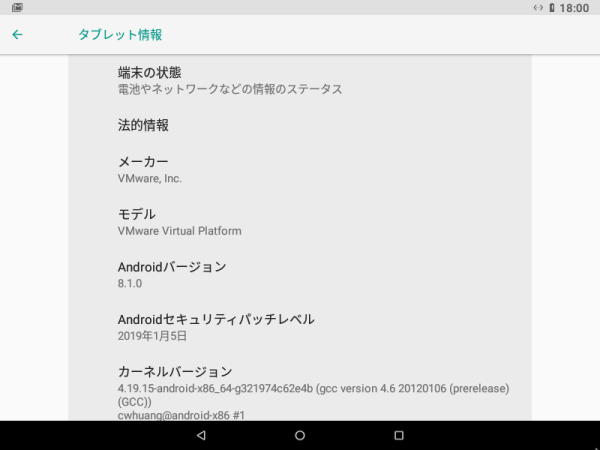文書の過去の版を表示しています。
VMware Player/Workstation Pro
インストール
製品のダウンロード より VMware-player-15.0.2-10952284.exe をダウンロードする。
VMware Player で Android x86 8.1-r1 を動かす
Android x86 8.1-r1 の入手
Android-x86 - Porting Android to x86 の Download より Download File List - Android-x86 - OSDN へ行き android-x86_64-8.1-r1.iso をダウンロードする。
VMware Workstation Player で仮想マシンを作成する
VMware Workstation Player を起動して「新規仮想マシンの作成」を押して以下の仮想マシンを作成する。
$ su - # mount -t ext4 /dev/sda1 /mnt # vi /mnt/grub/menu.lst
- /mnt/grub/menu.lst
default=0 timeout=6 splashimage=/grub/android-x86.xpm.gz root (hd0,0) title Android-x86 8.1-r1 kernel /android-8.1-r1/kernel quiet root=/dev/ram0 androidboot.selinux=permissive SRC=/android-8.1-r1 quiet video=1024x768x32 nomodeset xforcevesa initrd /android-8.1-r1/initrd.img title Android-x86 8.1-r1 (Debug mode) kernel /android-8.1-r1/kernel root=/dev/ram0 androidboot.selinux=permissive DEBUG=2 SRC=/android-8.1-r1 quiet video=1024x768 nomodeset xforcevesa initrd /android-8.1-r1/initrd.img title Android-x86 8.1-r1 (Debug nomodeset) kernel /android-8.1-r1/kernel nomodeset root=/dev/ram0 androidboot.selinux=permissive DEBUG=2 SRC=/android-8.1-r1 quiet video=1924x768x32 nomodeset xfor cevesa initrd /android-8.1-r1/initrd.img title Android-x86 8.1-r1 (Debug video=LVDS-1:d) kernel /android-8.1-r1/kernel video=LVDS-1:d root=/dev/ram0 androidboot.selinux=permissive DEBUG=2 SRC=/android-8.1-r1 quiet video=1024x768x32 nomodeset xforcevesa initrd /android-8.1-r1/initrd.img