目次
テーブルとスーパーユーザーの作成 (manage.py migrate, createsuperuser)
テーブルの作成 (manage.py migrate)
Django のテーブルを作成する。
$ python manage.py migrate
Operations to perform: Apply all migrations: admin, auth, contenttypes, sessions Running migrations: Applying contenttypes.0001_initial... OK Applying auth.0001_initial... OK Applying admin.0001_initial... OK Applying admin.0002_logentry_remove_auto_add... OK Applying admin.0003_logentry_add_action_flag_choices... OK Applying contenttypes.0002_remove_content_type_name... OK Applying auth.0002_alter_permission_name_max_length... OK Applying auth.0003_alter_user_email_max_length... OK Applying auth.0004_alter_user_username_opts... OK Applying auth.0005_alter_user_last_login_null... OK Applying auth.0006_require_contenttypes_0002... OK Applying auth.0007_alter_validators_add_error_messages... OK Applying auth.0008_alter_user_username_max_length... OK Applying auth.0009_alter_user_last_name_max_length... OK Applying auth.0010_alter_group_name_max_length... OK Applying auth.0011_update_proxy_permissions... OK Applying sessions.0001_initial... OK
スーパーユーザーの作成 (manage.py createsuperuser)
$ python manage.py createsuperuser
ユーザー名 (leave blank to use 'tomoyan'): <- ユーザー名 or Enter を入力 メールアドレス: tomoyan@tomoyan.net <- Eメールアドレスを入力 Password: <- パスワードを入力 Password (again): <- 確認パスワードを入力 Superuser created successfully.
管理サイトの動作確認
開発サーバーを起動する。
$ python manage.py runserver
Watching for file changes with StatReloader Performing system checks... System check identified no issues (0 silenced). March 29, 2020 - 17:05:57 Django version 3.0.4, using settings 'django_project.settings' Starting development server at http://127.0.0.1:8000/ Quit the server with CTRL-BREAK.
http://127.0.0.1:8000/admin/ にアクセスしてログイン画面が表示される。
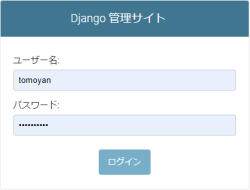
スーパーユーザーでログインすると管理サイトが表示される。
