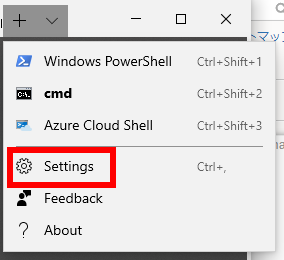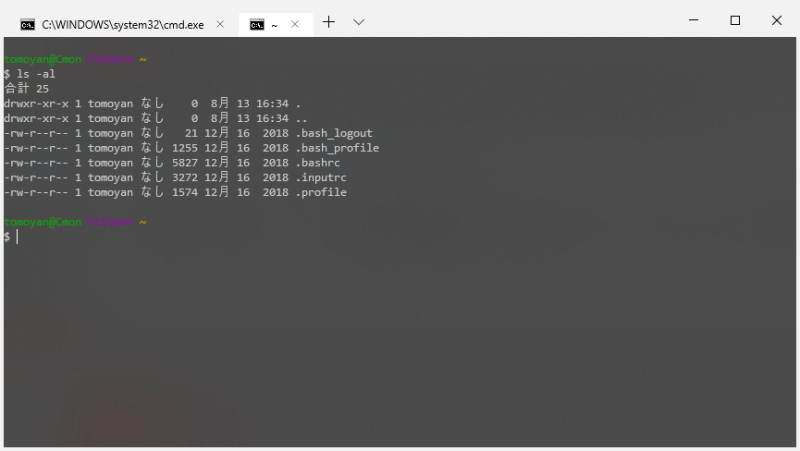目次
文書の過去の版を表示しています。
Windows Terminal
Windows Terminal は Windows 10 向けの新しいコマンドプロンプトを提供する。Linux ターミナルのようにマルチタブなどの機能も提供されている。
2019/08/13 現在のバージョンは Windows Terminal (Preview) Version: 0.3.2171.0 である。
Microsoft Store からインストールできる。
サイト: Windows Terminal Preview v0.3 Release | Windows Command Line Tools For Developers
ソースコード: GitHub - microsoft/terminal: The new Windows Terminal, and the original Windows console host -- all in the same place!
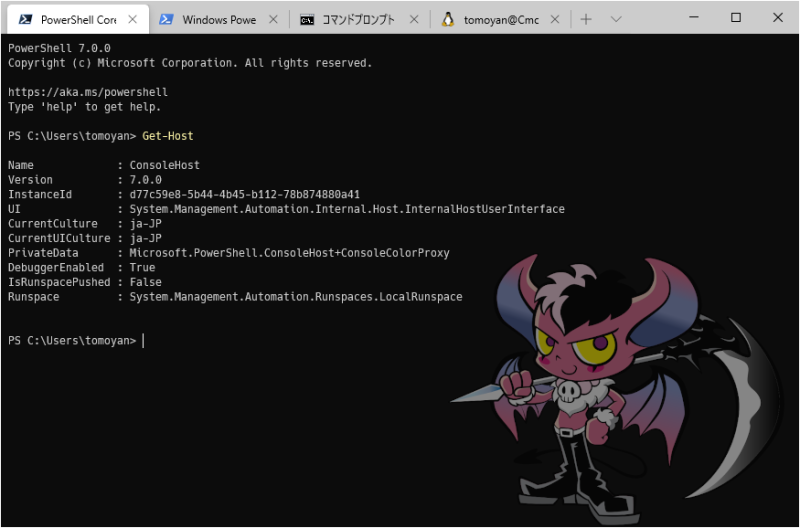
コピー & ペースト
CTRL + C : Cancel CTRL + Shift + C : Copy CTRL + Shift + V : Paste
Copy & Paste Keybindings · Issue #968 · microsoft/terminal · GitHub
設定
MSYS2 MinGW 64-bit を追加する
GUID を生成する。
> powershell -Command "[Guid]::NewGuid()" Guid ---- a9c3b42d-34ef-4488-aba4-98fca245f6b9
生成した GUID を使用して profiles を以下の様にすると MSYS2 MinGW 64-bit が上手くタブになる。
- profile.json
{ "profiles" : [ ... { "acrylicOpacity" : 0.75, "closeOnExit" : true, "colorScheme" : "Campbell", "commandline" : "cmd.exe /c \"set CHERE_INVOKING=1&& set MSYSTEM=MINGW64&& C:\\msys64\\usr\\bin\\bash.exe --login\"", "cursorColor" : "#FFFFFF", "cursorShape" : "bar", "fontFace" : "Consolas", "fontSize" : 10, "guid" : "{a9c3b42d-34ef-4488-aba4-98fca245f6b9}", "historySize" : 9001, "icon" : "ms-appx:///ProfileIcons/{0caa0dad-35be-5f56-a8ff-afceeeaa6101}.png", "name" : "MSYS2 MinGW 64-bit", "padding" : "0, 0, 0, 0", "snapOnInput" : true, "startingDirectory" : "c:\\msys64\\home\\%USERNAME%", "useAcrylic" : true },
参考文献
失敗例
生成した GUID を使用して profiles を以下の様に追加してみたが、MSYS2 MinGW 64-bit は起動できるもののタブにはならなかった。(別窓になってしまう)
- profile.json
{ "profiles" : [ ... { "acrylicOpacity" : 0.75, "closeOnExit" : true, "colorScheme" : "Campbell", "commandline" : "C:\\msys64\\msys2_shell.cmd -mingw64", "cursorColor" : "#FFFFFF", "cursorShape" : "bar", "fontFace" : "Consolas", "fontSize" : 10, "guid" : "{a9c3b42d-34ef-4488-aba4-98fca245f6b9}", "historySize" : 9001, "icon" : "ms-appx:///ProfileIcons/{0caa0dad-35be-5f56-a8ff-afceeeaa6101}.png", "name" : "MSYS2 MinGW 64-bit", "padding" : "0, 0, 0, 0", "snapOnInput" : true, "startingDirectory" : "%USERPROFILE%", "useAcrylic" : true },
デフォルトで起動するターミナルを **PowerShell** から **コマンドプロンプト(cmd)** に変更する
defaultProfile に profiles の guid を設定すると変更できる。
"profiles" : [ { ... "commandline" : "powershell.exe", "guid" : "{61c54bbd-c2c6-5271-96e7-009a87ff44bf}", "name" : "Windows PowerShell", ... }, { ... "commandline" : "cmd.exe", "guid" : "{0caa0dad-35be-5f56-a8ff-afceeeaa6101}", "name" : "cmd", ... }, ],
defaultProfile を {61c54bbd-c2c6-5271-96e7-009a87ff44bf}(Windows PowerShell) から {0caa0dad-35be-5f56-a8ff-afceeeaa6101}(cmd) に変更する。
- profile.json
{ "globals" : { "alwaysShowTabs" : true, "defaultProfile" : "{0caa0dad-35be-5f56-a8ff-afceeeaa6101}", "initialCols" : 120, "initialRows" : 30, "keybindings" : [ { "command" : "closePane", "keys" : [ "ctrl+shift+w" ] },